This post may contain affiliate links.
The back wall in our Winnebago EKKO is solid – there are no windows in it. So the standard-issue rear-view mirror on the windshield doesn’t get you much. But we really wanted a rear view mirror! Years of driving have conditioned us to look in exactly that place to see what’s behind us. After a year of looking, I finally decided on this solution. I go through the product evaluation and (two) complete install(s) in this video!
The camera you see me installing is the AUTO-VOX Solar4. It’s a fairly new product from AUTO-VOX, and they sent it to me so that I could review it. As a fair disclosure, I received the Solar4 free of charge. Although, I had been looking at products from AUTO-VOX anyway, so it was a happy coincidence when they contacted us.
Initial Impressions
One of the big selling points of the Solar4 is that it’s wireless (or nearly so). The picture transmission happens wirelessly, so you don’t have to string wires from the head unit back to the camera. That was a huge bonus for me, because running wires invisibly is time consuming. We have yet to experience a loss of reception that would affect the picture, so their transmission approach seems solid. (I believe it’s WiFi.) The camera and the monitor came pre-paired, so you don’t have to go through the pairing process unless you want to install a second camera.
You will need to provide power for the monitor, but they provide a cigarette-lighter plug adapter for that. The camera has its own battery, so it technically doesn’t even need power once it’s charged. But they provide you with a small solar panel that you can hook up to the camera to keep it charged up. AutoVox claims that in sunshine, the camera will work for up to 15 hours. (I didn’t drive around for 15 hours just to check that though…)
The picture quality in daytime was great. It’s 1080p, and though the frame rate is not 60 fps, it’s perfectly adequate for a rear view mirror. It’s incredibly sunny here, and the video shooting out the windshield doesn’t quite do the picture justice. I had no trouble seeing the display even while wearing sunglasses in bright daylight.
At night, the camera switches to IR mode. This is great for backing up, because it gives you a lot of detail even in pitch darkness. But for driving around at night… headlights behind us did blow out the picture, as you see in the video. I honestly wished there was a way I could shut off the IR vision mode at night for driving, and then toggle it on if I needed to back up. Let’s call that a feature suggestion for them.
There are other menu settings you can see in the video, but for me, the important one was the timeout. It has a “Never” setting, which means you can leave it on as a rear view camera and it won’t ever turn off. Perfect.
The 10 Minute Install
The manufacturer claims an easy, 10 minute install, and I feel like that’s a legitimate claim – if you’re willing to install it as they instruct. The dash mount is easy enough to use, and if you don’t mind plugging something in to your 12v lighter socket, the dash bits go right in. I didn’t stick it to our dash, but I have no reason to believe the provided tape wouldn’t work – as long as you take your time installing it.
You do have to pay attention when installing the camera mounting bracket. This is because you’ll be screwing it into your vehicle and you don’t want to create any leaks in the process. To keep out leaks, I created a custom gasket using some material I got from Organized Obie (that they don’t have on their website yet, so I can’t link to it directly).
The install kit does come with two versions of the mounting bracket. There’s the small bracket – which you would use if you were going to install it on a mostly vertical surface, and the “Z” bracket, which you’d want to use to install it on a horizontal surface, like a roof. I wound up using both of these brackets at different points in the video. They work the same, so just use the one that fits your install situation.
Once you’ve got the bracket installed, the camera snaps right in and secures with a set screw. If you’re installing the solar panel, that will just mount to your roof with the double sided tape that’s provided.
My Significantly More Involved Install
Once I had decided we were keeping it, I pursued an installation that makes the Solar4 seem almost like it was built into the coach. Naturally, this was more complicated than the 10 minute install, but I think the results are worth it.
I installed a cigarette lighter plug underneath the dash by the steering wheel. I tapped into an existing ignition-on circuit at the fuse box with a simple fuse tap. Once that was done, I just used the provided cable and routed it up and around the windshield.
The physical mounting of the camera to the windshield was a bit more difficult. There wasn’t anything commercially available to convert the AUTO-VOX mount to a Ford Transit Rear View Mirror mount, so I had to 3D print something myself. Developing the model took a bit of trial and error, but paid off in the end.
I imagine people may want that (I know I would have), so I’ve shared the model here. You’ll also need to get an oval head 8-32 machine screw and nut, approximately 1.5” long. (Though I used a 2 inch screw and cut it down, so I can’t say for certain.) Nyloc nut recommended as it will keep from backing out. Available at any hardware store.
If you don’t have access to a 3D Printer, I’ve also uploaded the model to Treatstock, where you can arrange to have it printed and shipped to you by a 3D printing company. The link to the product on Treatstock is here. (The model is currently being reviewed, give it a couple days and check back if you don’t see it yet.)
Finally, there was the issue of getting power to the rear camera to keep its battery charged. I can’t take complete credit for the solution, because it was our friend Steve who had the idea. You can see it in the video, but basically, I just drilled a hole right into the RV to run a USB cable through. Someone will ask me about the grommets I used to seal up the hole in the trim. You can find those on Amazon, here.
Once that hole was cut, everything hooked right up.
So, there you have it. This was a project on my “try to find a solution for this long-term” list, and I’m happy to have it knocked out. I’m also happy with the way the install turned out in the end, and the appearance is overall pretty good.
If you have any comments or questions, sound off in the comments below. Cheers!







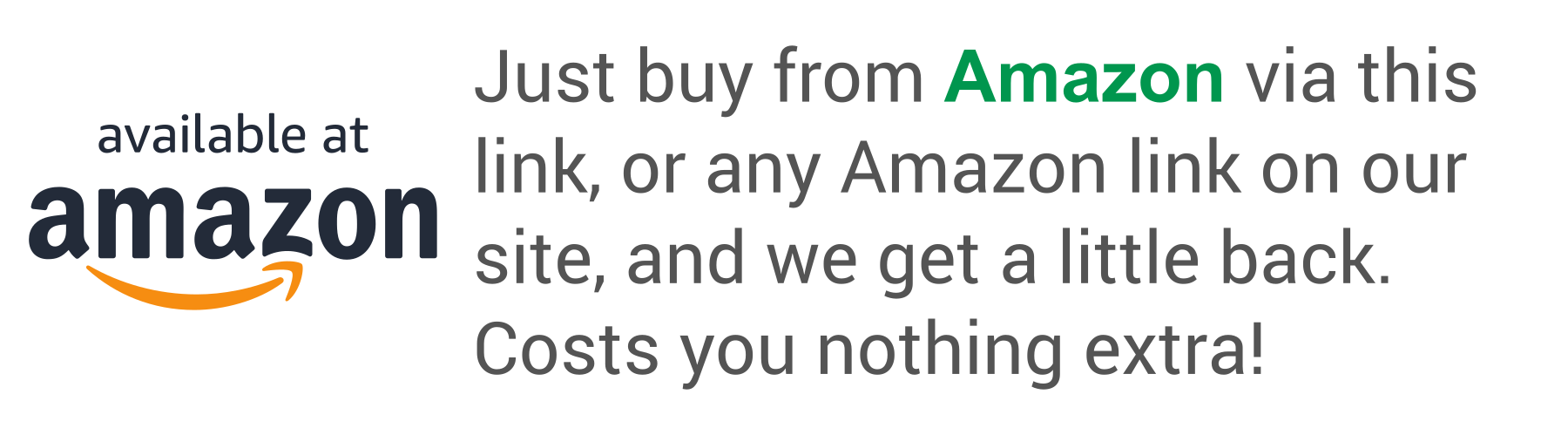
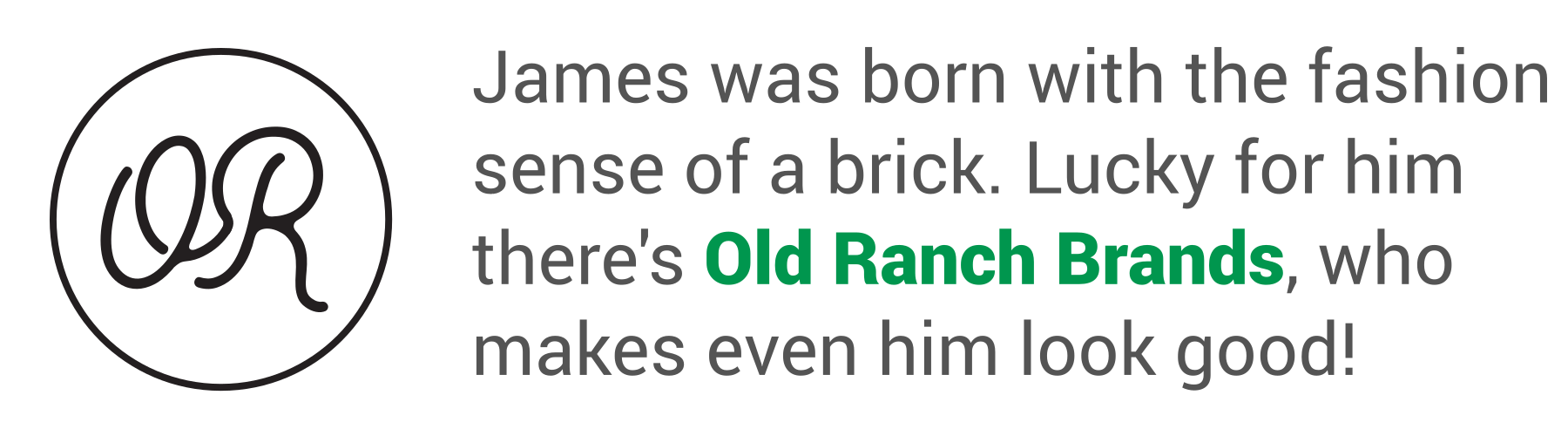
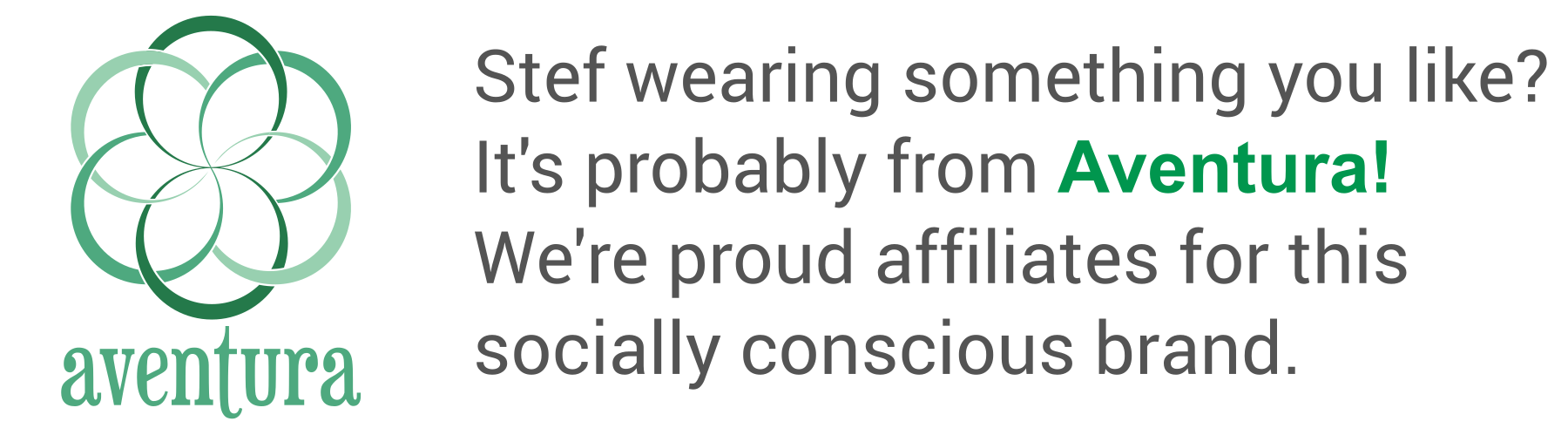
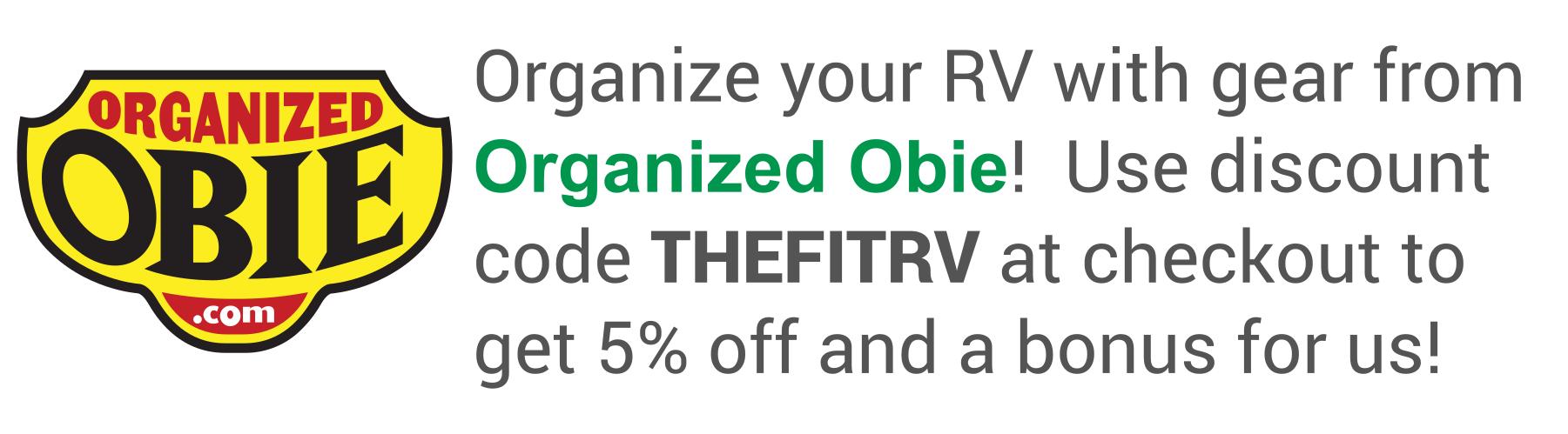
Do we know how well the solar powering of the unit works without worrying about the usb outlets etc.??
I don’t, since we’ve never actually run it with its included solar panel. The item description made it sound like it would last for an all-day drive, but not two all-day drives in a row.
James,
I was wondering if you can provide a little information regarding the wiring of the DC cigarette lighter outlet to the fuse box under the steering wheel. I have the two required parts that you listed but I’m a little bit of a novice in DC wiring. I presume that the two red wires from the fuse tap to the lighter plug connect together but I’m not sure where to connect the black ground wire from the lighter plug. Also, did you actually mount the plug or let it hang freely?
Thanks so much for your time.
Jimmy
PS: Your model of the video monitor adapter printed up fine and it works as advertised! Thanks you.
I don’t totally remember what connected to what down there. But we removed our blind spot monitoring device (it never worked properly), and I know I re-used some of that wiring.
I do remember I mounted the lighter socket though. Likely in the same spot where I removed the BSM module.
I finally figured it out and I now have a fully working rear view camera. I tapped into the fuse box to the right of the steering column and connected the ground to one of two screws that were already holding ground wires on the left side of the column. Thanks for taking the leap in your install, I was a bit more confident doing my install after watching your video.
Fantastic! Glad it worked out for you.
Hi James,
I have been looking for a digital rear view mirror solution for our EKKO that we will be picking up in a month or so (We are so excited). I have seen that Ford has a rear view accessory for the Ford Transit that seems like it might worth considering.
https://accessories.ford.com/transit-2023-2024-aamp-global-digital-rearview-camera-and-mirror-kit-w-mic-camera-display-vpk4z19g490a/
Other than having to run a wire somehow to the back it seems like it might be a good option.
Just wondering if you considered it and know if anything that would be a show stopper for using this product.
Thanks,
Jeff
Well, if that had been available when we did this project, I certainly would have considered the factory option.
Our Transit is a 2020. This says it fits 23 and 24. I can’t imagine it doesn’t work with the 2020… but maybe.
All of the factory digital rearview options I’ve seen have been fabulous. If this is on par with those, that’s what I’d go for probably.
Thanks for responding. I will look into it … just need to figure out how to run the camera cable (I am guessing the one supplied will not be long enough). Here are some standard instructions I have found for the install.
https://manuals.plus/echomaster/pmk-v363-ford-transit-hd-camera-package-manual.pdf
Would you think that there might be a cable fishing path inside the black aluminum covers along the top corners of the EKKO.
I am thinking that one might be able to fish the cable though the area above the mirror in the wind fairing area and over to one side of the EKKO and then inside these aluminum covers to the back of the rig.
Just a thought.
You should check out some of the posts on the Winnebago Ekko Owners and Wannabes group on Facebook. A number of others on there have made the run for wired cameras.
They seem to have converged around the following path: Outside near the driver’s seat. To the back along the frame rails. Up the left rear corner inside the aluminum. Turn the corner and run to the middle under the top aluminum.
Good Luck!
James,
Thanks for the suggestion about the Facebook group. I do not have a Facebook account but my wife does and she is a member of that group and checks it frequently. She helped me look for some people running a camera line to the back and you are correct there are some great post to help with trying to do that myself. This is a great group that you two started. In fact, I have been considering getting a Facebook account just so I could join this group.
You wouldn’t be alone. There are many people in that group who only get on Facebook because of the group!
James, I have had two of these cameras go bad on me after a single trip of use. When they go totally drained between trips, they won’t take a charge for my next trip. After the first, Auto-Vox sent me a new camera. It just happened with the second trip for second camera. Brought it in to charge in the house and it wouldn’t take a charge. It had been about 4 months since the last use when it worked. Have you had any issue like this? Thanks, Jerry
Bummer! That certainly sounds like a problem.
We had one camera go bad due to condensation inside of it. They sent us a new one, no questions asked.
We leave ours plugged in to USB all the time, and leave our rig on all the time – so we haven’t run into a situation like yours.
There was some discussion in another comment about the stock USB outlets not providing a charge unless they are “woken up”, which the cameras don’t seem to do on their own. But even with that, it’s just a quick unplug-and-plug and we’re charging again.
I bet they would send you yet another camera if you asked them.
Hi James, hope you are still monitoring this post. I’ve had the camera powered from a usb port almost a year now, like you did. A recurring problem: The usb port does not supply power continuously, and the camera battery runs down.
For a while I thought it might be a dodgy cable or usb A connector — unplugging the cable from the usb port and then reconnecting it charges the battery. But I have found the usb port does not supply power if it does not detect a device. A voltmeter across the PWR and GND terminals in the usb socket reads zero. But connect a device and it charges.
So I am thinking once the battery reaches full charge the usb socket turns off and later the camera does not send whatever signal is needed to wake up the socket. Have you seen this happen? Any thoughts for a solution, apart from unplugging and replugging the usb every day? Thanks!
YES! Ours behaves in exactly the same way – but you seem to have gone further down the road diagnosing it than I have.
In our case, it’s not every night that I need to unplug/re-plug. It’s every so often and seems a bit random. I think this may be because I use the other half of the USB outlet to charge my phone each night. So, following your thinking, each night, I “reset” the USB outlet and have it start charging again. Kind of your same solution of unplugging it every day, but it’s just not an extra chore, it happens each night.
As for a permanent solution… changing the USB outlet to one that provides power all the time might be one solution. But that’s not the kind of thing you find in an Amazon description. It seems expensive to keep buying them to test…
I recently changed one of the outlets in our rig to one that has USB-C and a switch to turn off the stupid blue light that they all seem to have. This one did say that it defaults to power-on when the car is started… so maybe that’s the key.
I’ll test that one, and if it’s got power even with no device attached, I’ll report back.
I did a little further investigating on our outlets. Here’s what I found.
On an “original” USB A outlet that’s been powered for some time but idle (nothing plugged in) for some time… voltage was indeed 0.
On that same outlet, if the power to the coach is cycled (outlet powered off and on), then there will be voltage. Unknown for how long.
On that same outlet, if a device requiring power (like the Solar4) is plugged in to the outlet and then unplugged, then there will be voltage. Unknown for how long.
On the “newer” USB-C outlets I just installed – if the switch is off, there is no power. If the switch is turned on, then there is power, regardless of any devices connected. Unknown for how long.
I looked for specifications on how long an outlet should retain power without demand. I didn’t find anything. It seems to be left up to device or vehicle manufacturers.
So, unless we can find a USB outlet that continues to stay live even without demand, the “unplug-replug” solution seems to be the best option.
And “never powers down, even after weeks without demand” seems like an anti-feature… so I doubt we’ll find an outlet that stays live on purpose. But maybe!
Hey James, just wondering if you have had any issues with the Auto box camera? Condensation on the lens or picture clarity?
The first one I got eventually developed condensation inside the unit. They replaced it right away and without question. They even said they’ve upgraded the anti-fog situation somehow.
The picture at night isn’t the greatest, but we live with it.
Other than that, they work pretty much as you see in the video.
Yeah, I had the same issue with ours and the company was quick to replace it. 2nd camera was a very bad picture, so they sent me a 3rd which seems good so far.
Thanks for all the content you guys make! As a Model Maker, it’s fun to see what ideas you come up with to customize your rig as I do the same and more to mine.
Working on a new video right now that may interest you. Stay tuned!
I”m interested in the custom gasket from Organized Obie. It’s been 10 months since your video do you think they have on their website now or do you know of some other place to purchase. TIA
I just checked their consumer website and I don’t see it there.
But it is at least mentioned on their B2B site. You can find it here: https://www.obecoinc.com/catalog/category/view/s/sure-sealr/id/59/
I think they’re targeting it mainly at RV manufacturers, and not 1 or 2 square feet for consumers kind of a thing. But it never hurts to call and ask!
I cannot fully, but will try 😉 to express my gratitude for your site. Not only have I learned so much on the RV I’m going to be getting but you are really good at explaining things in a very understandable way. I used to go to a major RV dealer to get this info. but find your site much more helpful and easy to listen to. As noted, once they get the “night vision” fixed I would definitely consider this. And If I can’t find anything better I will get this one. Thanks again.
Right on, Bruce. Thanks for stopping by!
And we’re glad you’re finding our efforts to be valuable to you. It’s comments like yours that keep us going!
Hi James, we are really enjoying our new Ekko, in no small part bc of your growing library of mods and hacks. This mod is a great example so thanks for this! Truth is we followed your posts for over a year as a wannabe while we waited for our rig, this isn’t the first Fit mod we’ve added.
So, Santa brought a 3D printer this year, I’ll print my own monitor mount, and I was wondering if you’d share some additional files, the WeBoost cap perhaps? Add them to the store here on your site and I’ll be thrilled to pay for the downloads. Thanks again guys, we’re huge fans!
We actually don’t have a store on the site here.
Those models I’ve made available are over on Treatstock. I think you can find the links in the specific posts. There may be an option there to just get the file.
Great Video, but then again all your videos are helpful and interesting. I was wondering if you could share where under the dash you attached the cigarette lighter plug and where you terminated the plug’s negative wire.
You might not like my answer.
I removed my Winnebago-added blind spot monitoring solution and these components went in its place.
😉
Thanks for your Video review on the camera kit – it was my deciding factor in which kit to choose for my application! Much appreciated!
The mag mount camera is perfect to initially clamp to the back of my vehicle to align to the hitch and then after hooking up, move it to the back of my boat trailer! (It’s a big boat so see nothing back there)
The only disappointment is the monitor mount – searched high & low to find something that I could use in place of the supplied one. I found that the thread in the ‘ball’ on the back of the monitor is a std 1/4-20 camera mount thread – there are a ton of 1/4-20 type mounts available (including windshield suction type) which opens up endless possibilities for after-market mounts. However just screwing into the ball is not really adequate as it does not clamp the ball, without the ‘cup’ part of the Auto-Vox supplied mount. So what is required is similar to your custom mirror adapter, but just simply the ‘cup’ part of it (simple circular adapter of the cup section). I don’t have access to the drafting software or a 3-D printer so will likely just cannibalize the OEM mount.
Glad you found the review helpful. Best of luck!
Thanks! used your adapter from treatstock cost us $17 with shipping and tax and took about a week to get. Everything went smooth with the install. We mounted the camera to the vertical side of the middle of the EKKO bumper with the solar panel on top of camera to give it a little protection from the elements and the sun. This view is great as a backup camera, which is exactly what we wanted it for, not using as a rear view mirror. The lines are very useful even it they don’t move, using cones, the lines needed no adjustment, it’s perfect width for EKKO ( lines 4ft – 18ft behind bumper). Thanks again.
Hi James
Do you have a file you can share for the printed two sided grommet you used?
I don’t remember where I put that one.
It might not have done you much good anyway – I had to print like, 9 copies to get the clearance between the threads right. And I understand that’s slightly different – printer to printer.
About the rechargeable battery in the camera: Is it something standard like AA that I could recharge? How accessible is it? I am concerned because here in Seattle I have to recharge the batteries in our solar-powered outdoor motion lights in December and January.
I hear you on the low-solar months.
The batteries are not removable. However, the entire camera is removable, and you could take it inside to charge via a USB cable.
Update: Recharging the battery on a near-daily basis in dark weather is not a good option. The little screw that secures the camera to the mount broke the plastic bit it screws into, so I can’t remove the camera to recharge it. Plugging a USB power bank into the camera while hanging onto the ladder is very difficult because the socket is very tight. So I am going to have to hardwire the camera for power. Apart from that, the system has been fairly satisfactory. The biggest problem in messy weather is the lens gets covered with crud, but any camera will have that problem.
Perhaps I missed it in your video, but why did you decide against used the Ekko’s roof port to bring the USB cable inside?
We do have to clean ours off from time to time, so same problem as you there.
I ran the cable the way I did just to keep from running a cable across the RV’s roof to the roof port, and then back across the ceiling on the inside. My way just looks neater.
But the roof port would absolutely work, if you’re inclined to run the cables that way.
Hi James,
Thank you for the video. I received my camera today and I am trying to install with the help of your video. My camera’s movable angle seems to be the opposite of yours. 38 degrees down and 60 degrees up (with the power button on the bottom). Am I missing something, or do you think my camera was put together wrong?
Thank you for the help
Interesting.
I’m not sure what’s going on there.
I’d suggest contacting the manufacturer to see what they say. It seems odd that it would rotate further up than down, and the button and USB connection definitely belong on the bottom.
Hi James,
Apparently I wasn’t using enough force to change the angle. So… user error. On a side note….I received excellent customer service from Kaya at Audio-vox.
Onto the install…
Glad to hear it!
Hi, may I tap into your noggin of knowledge for a moment?
I am ready to install the AUTO-VOX Solar4 on our 2017(.5) Travato 59K. I’d like to attach the z-bracket mounted camera to the top surface of the plastic backup camera housing located above the rear doors. Instead of drilling into that housing, I’d prefer to use 3M VHB double-sided tape if possible. Do you think VHB tape would be sufficiently strong enough to mount the AUTO-VOX Solar4 camera to that housing while withstanding the outdoor elements? If so, which 3M VHB double-sided tape product would you be comfortable recommending?
I sure do appreciate your advice,
Deb
Hmmm.
VHB tape is pretty strong stuff, but I’ve never used it in an application like that (securing something perpendicular to the wind).
Honestly, I’d ask 3M. https://www.3m.com/3M/en_US/company-us/help-center/
Okay dokey. Will do. Thank you. 🙂
I used your file to get the part 3D printed. The screw that was used to attach the mirror was too short for the new part. Do you have the specs for what I will need? Wondering what you did. Thx
I’ve updated the post with details. Thanks!
I love this video (I love all your videos) Until I watched this video I did not know this oprion was avaiable. We have a SMB converted 2020 Sprinter, and seeing what is coming up on the right side to safely change lanes is an issue. Is 90 degrees sufficient field of view? We could offset it, or mount two cameras offset.
Thanks,
Mike
We’ve been happy with the field of view from our camera so far. But I don’t know what your expectations are.
You can – as you mention – install a second camera, and view a split-screen image.
You could even install that camera on the *side* of your RV, on the right side (instead of the back), to really get a good view of what is there.
Did you consider wiring the camera to the rear marker light so that it was powered whenever the Transit lights were on? I have been thinking about that approach for my EKKO. Thoughts on that approach? Thanks.
Considered it but dismissed it.
We like to know what’s behind us whether our lights are on or not.
If there was an ignition-on circuit in that area, I would have used it, but I didn’t see one.
Hi Jim, Maybe you can take a look at AUTO-VOX W10, which connects the reversing lights to get power:)
W10: https://amzn.to/3d0zjHi
Thanks for this post James! Amazon has a “clip coupon” for this item so, between your discount and the Amazon coupon, I am saving $100 on this purchase. YAY! I’m checking around with my local RV builders to see if someone can 3D print the adapter. Carol and I are getting ready for a long trip to Florida in our EKKO and it would be nice to have this rearview mirror installed and working.
Fantastic!
If you can’t find anyone locally to print the adapter, you could try a service like Treatstock, which can send the design to a printer and have it printed and shipped to you.
Great info James! I sent your file to our RV shop to see if they can do it. If not, I will definitely check into Treatstock! We appreciate everything you have done and do for the EKKO community!
Good luck!
Love the install, James. I have a travel trailer that I installed a back up camera, wired it to a wifi transponder. The single is captured via an old iPhone. Very inexpensive and wireless. Only problem is I haven’t been able to find a stand alone rear view camera. The back up camera is more of “fish-eye” view. Have you come across cameras that are for rear view and not back up view? This is what I have now.
https://amzn.to/3MTKuRN
Well, the camera on our AUTO-VOX doesn’t seem to be very “fish-eyed”.
It doesn’t have the view angles that our Winnebago-installed camera does, but for rear view we think that’s OK.
AUTO-VOX does sell a stand alone camera that could be added to our system. I don’t know if it would work for yours.
https://amzn.to/3aYe638
I have a possible answer on the why we have a rearview camera without a view.
After my Lasix surgery I have dual focus one eye reading or close up one distance.. yes somehow my brain makes the adjustments..
The BMV now requires me to have a rearview camera. .. and yes an officer can be picky about it.
Nice work, as usual. Seemed a bit complicated for a “wireless” install but it looks pretty slick. I put a HaloView rear view camera on my EKKO a couple months ago. The monitor clips over the rear view mirror and has a dash cam on it so I have both front and rear cameras. Monitor powered by the usual cigarette lighter plug. Camera powered from a 12V switch I put behind the middle cubby and runs up through the roof port. Also “wireless” in that there’s an antenna on the camera and one of the monitor. Not a big fan of nighttime view, but it does work.
The Haloview units look nice, but I think the clip-on ones aren’t available right now. At least, I couldn’t find one.
Regardless, recording and a forward camera are things I’m missing with this one, for sure.
Is your Haloview “always” recording? Or do you have to start it recording each trip? That’s one thing I never could figure out about them.
They do go in and out of stock and have to ship from Hong Kong so it’s not the fastest. There are a three versions. The battery powered one seems to be easiest to get now but at the time only the one with an extension antenna was available so that’s what I got.
While I have not spent any time fiddling with the video function, the dash cam appears to be always on. Don’t seem to be able to video the rear camera but you can record sound from the rear. The manual is rather limited.
What does the coverage look like on the Transit mirror? Does the mirror show through around the edges or sides of the Haloview? I think that would upset my OCD.
Thinking about this, I suppose one advantage of the screen that’s closer to 4:3 is that it’s easier to get the Vanmade shade put up around it!
Still… I wish this one had a dash cam and recorded.
The Haloview monitor is larger than the Transit mirror so you don’t see the mirror at all. As far as the display, you can scroll the display up and down to change the apparent angle of view. You can have a look at GNR and we can compare the view.
OK. That’s actually good.
Installing the under-dash plug and running the cable around the headliner actually isn’t terribly difficult – if you wanted to hide any wires.
What location/ fuse did you tap into for power? There are two fuse boxes under the dash.I haven’t been successful finding a switched fuse. Thanks.
Driver’s side fuse box. #16. Rain Sensor.
https://fuse-box.info/ford/ford-transit-2019-2020-fuses-and-relays
#58 would work as well, if you wanted 10 amps instead of 5. But it’s a low-profile fuse.
I loved your seals and croft summer breeze whistle.
I knew someone would notice. 🙂
There are literally ALWAYS songs playing in the background inside my head!
Another great review! Did you consider the Garmin BC™ 50 with Night Vision? I’m basically looking for a rearview mirror for Transit (Storyteller LT), and was sad to hear you couldn’t find a suitable way t make the Ford camera work full time.
Thanks,
John
I did look at the BC 30, 35, 40. Not specifically the 50 though.
Resolution on the others was poor in comparison. The 50 at least goes up to 720P.
But the real kicker on the Garmin cameras was that you need a compatible Garmin head unit to display them.
They were significantly more expensive than the “just a monitor” solution we wound up with.
I’m looking for a mirror mounted dash cam and wireless rear camera that records video to a memory card in the dash cam. Most everything I find uses a wired rear camera or is a wireless rear camera with no dash cam. I want to record both onto a memory card. My motorhome has a full time rear camera but it does not record.
That would be the holy grail, wouldn’t it?
Front cam. Rear Cam. Wireeless. And records both cameras.
We never found one either.
Thanks for the review. Best part is your adapter. Sorry but the quality at night is vey poor for on coming traffic. Being blown out that bad it’s hard to even tell it’s a car to truck or train coming at you at night back there. I’ve seen much better rear facing cameras and I think even from this company. Maybe they can fix it it firmware. I definitely will not be purchasing this one. Better than nothing, yes. Love that adapter you designed.
I did send the the suggestion for a quick toggle – IR on and off. That would be fantastic.
Hopefully, they can do it.
In the mean time, even blown out, the rear camera is more than we previously had… which was nothing