This post may contain affiliate links.
We usually install WeBoost cell boosters in our RVs. And I wouldn’t normally call a cell booster install “Brilliant,” but this one qualifies. This came out 50 BILLION TIMES better than I expected it would. The final product is nearly invisible, keeps a great degree of separation between the two antennas, and we tested it and it works great!
Besides a willingness to get your hands dirty, you’ll need a few things for this install (and yes, these are affiliate links):
- The WeBoost Drive Reach RV: Other cell boosters may work, but you need one that uses RG-6 cable between the outdoor antenna and the control unit. We’ve never looked any further than WeBoost, and we’ve never been disappointed.
- SMB to F RG6 Coax Antenna Conversion kit: The WeBoost kit uses a thinner gauge cabling with smaller adapters. This is the first of two you’ll need to make the switch.
- F-Type to SMA Male Female Adapters: And this is the second.
- USB and 12v Wall Outlet: This is the outlet you see me install in place of the HDMI outlet I removed.
- The 3D Printed Cap for the King Jack Antenna: This is the piece that makes it all come together. I’ve published the model on Treatstock.com. If you want one, you should be able to add it to your cart, and then pick a printing company to print and ship it to you. You can even change the material and color, if you want. Want it in blue nylon? Pick that. Want it in wood-infused plastic? You can do that too. Clear polycarbonate? Weird, but go ahead. I highly recommend just sticking with the black ABS though, since that’s what the part mates up with.
For a Winnebago EKKO, the install process would run pretty much like I show it in the video. If you have a different model of RV, it would still work, but you’d have to check your roof cables and your King Jack Antenna model to see if it will all work out.
Now, About that WeBoost
When I tested the WeBoost at the end of the video, it was in the worst location I know of for cell service. Sure, I know of places with no service at all – but a cell booster won’t help you if there’s nothing to boost. The campground we were at has sometimes-there-sometimes-not cell service. It’s the most annoying thing ever: you think there’s service, and your phone shows 1 or maybe even 2 bars. But what’s there is completely non-functional. But you keep trying anyway because every so often a few pixels will show up. It’s MADDENING!
The WeBoost did NOT suddenly make this spot a cell service utopia, but it did make it so you might be able to get an email or two out. Since that test we’ve taken the WeBoost on a 2+ week trip across the West and Midwest. It worked fabulously! Every time we had poor service and turned it on, things improved straight away. It’s those kind of fringe areas that we got the WeBoost for, and it’s why we’ve been traveling with their products for over 5 years now.
SO
Let me know what you think of this install. I’m really starting to wonder how I ever traveled in an RV without a 3D printer. If you guys like it, and enough people find my antenna cap useful, I have a few other things I’ve printed up to make using our RV more enjoyable. If there’s demand, I’ll use the same marketplace with them so everyone can get them printed out. Let me know in the comments!







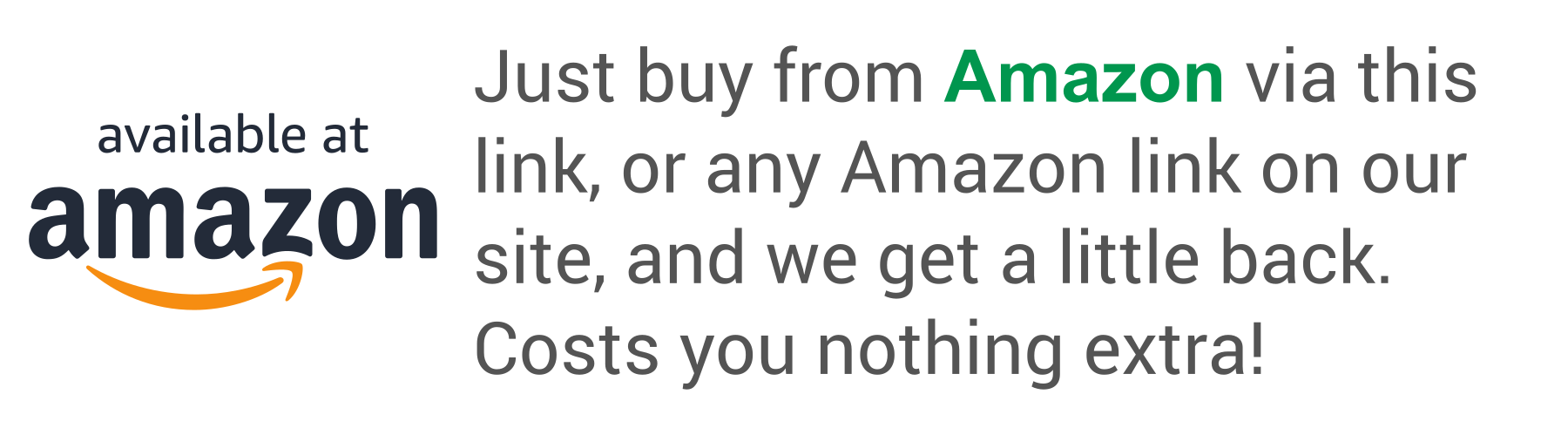
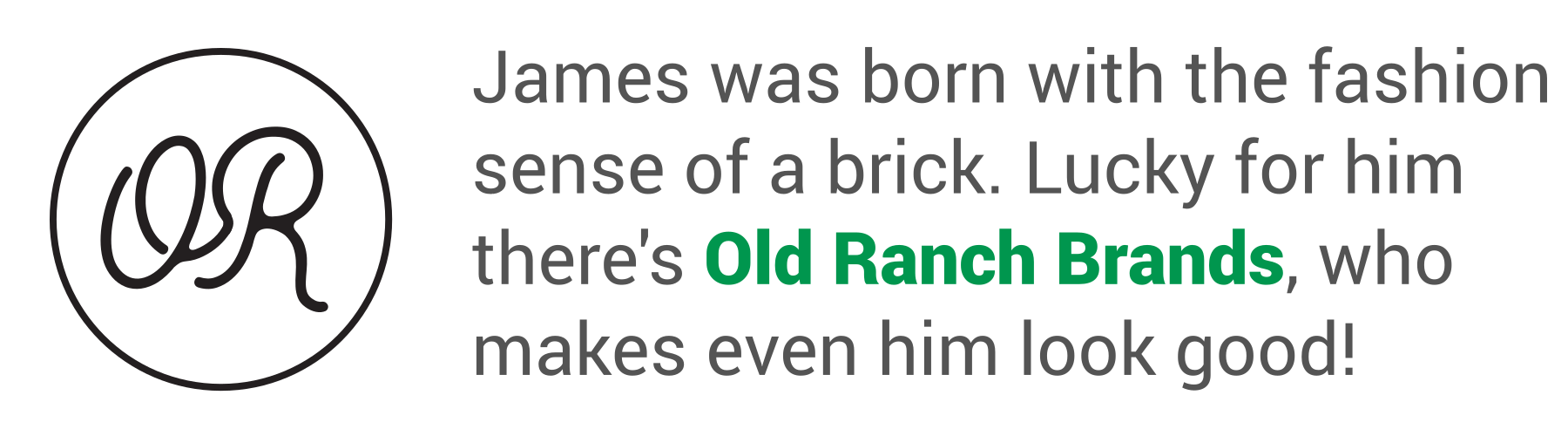
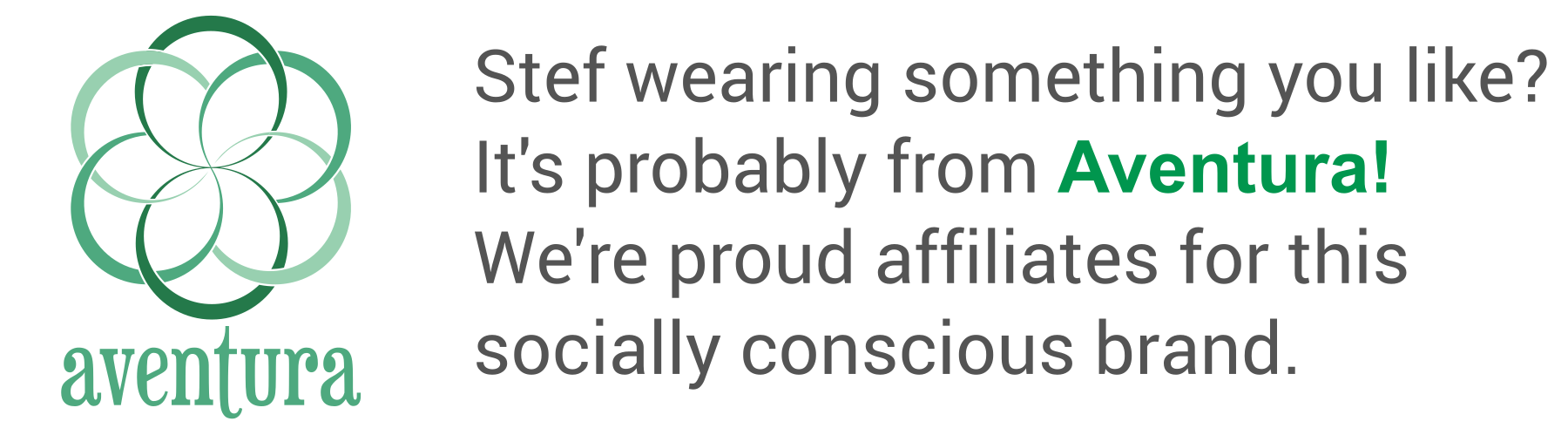
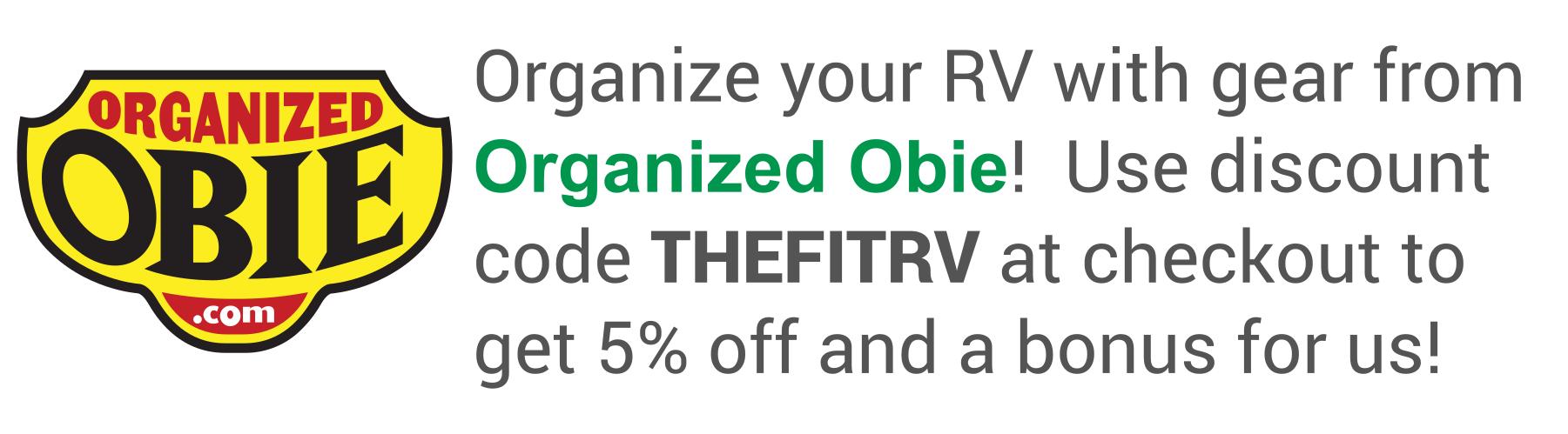
Hi James, we’re investigating possibly doing this install on our new Ekko. Question: is the stl file for the cap available if I wanted to print it myself, or is it necessary to order it from someone via treatstock? Thanks!
Some of my files I’ve made freely available. But this one is available only on Treatstock.
Thanks James. Turns out, on further investigation, we have the same issue with insufficient slack in the existing TV coax cable that another commenter described below. So I think we’re going to scrap the TV cable idea, and instead run the WeBoost-provided cable across the roof and into the Zamp box (in our unit conveniently opening into the “control panel” space next to the cabinet above the sink), and mount the WeBoost amplifier over the door.
We do love the Drive Reach, though. We had one on our Travato, and it really expanded the places where we had usable cell service, especially where we are out west. So it’s one of the first things we’re installing on our Ekko.
Thanks much for your articles and videos. We’re relatively new RV’ers, and have learned a ton about mods and maintenance from you.
Running into the Zamp box – a great idea! I never really looked into that.
Just wrapped up this install – thanks for sharing the fantastic idea and instructions. One issue I ran into was that the adapter / coupler parts that you linked to did not work due to the connectors not being standard F type on the set. I instead was able to order this pair of couplers which I used on both ends:
https://amzn.to/3RV1r4y
I believe you could replace both packs of parts with just that in your instructions.
Thanks again!
Good find! Thanks for the update!
James, our Ekko is set to arrive in May, so i am building my mod list. thx for all your good work, no thanks for the jealousy of your shop… ? about needing the cell repeater now that you. have the Starlink mobile antenna on the roof. Should i skip the cell repeater, about 99% of the way on getting the Starlink, (haven’t ordered it yet… but pretty convinced this will make remote work a lot better)
Funny you should ask this.
Just this past weekend, we went out for a short trip and there was one location where we had to turn the Starlink *off* and fall back to our cell booster (trees).
We’ve also had problems with extremely low Starlink throughput when staying at a crowded RV park in Tucson where it seemed everyone had a Starlink antenna. Fell back to cell service then as well, but no booster needed.
It doesn’t happen often (out West, at least), but it does happen.
So the question becomes: How important is 100% uptime to you, and how likely are you to be out of good cell coverage when those “Starlink Down” times happen?
For us, for now, we have both. Perhaps in the future, it will change.
Since the EKKO has a TV antenna connection in the front entertainment area and another one in the rear bedroom wall area. I would think there may be a splitter installed somewhere. Would this affect the WeBoost signal? Sorry if I missed something.
Love your helpful videos. I hav an EKKO on order and find them extremely inspiring.
Splitters do degrade the signal somewhat.
But according to the Winnebago wiring diagrams, which they publish, the blue-labeled coaxial cable runs directly from the antenna to the panel in the TV cabinet – no splitter.
Thanks
Hi James and Stefany, We wanted to give you some positive feedback after our first trip post-WeBoost installation following your video. WeBoost made all the difference at our Goose Island BLM campground in Moab. Fantastic — Thanks again!
Fantastic! So glad you were able to get this working!
(And isn’t Goose Island awesome?)
It is so awesome that we stayed ten (!) nights!! Such a great location —surrounded by red cliffs, right on the Colorado, with a paved cycling/hiking path, so close to Moab and the National Parks, and all with the bonus of WeBoosted cell coverage!
Well unfortunately it seems that Winnebago assembly of my 2023 EKKO has left zero slack in the antenna cable so not sure how I’m proceeding now to get the WeBoost antenna installed. It makes me wonder what someone does if the TV antenna gets damaged and needs replaced as that won’t be as easy as it should be either.
Hi James, Could you share a link or a model # to the 12v power cord you ordered to replace the 120v power supply that comes with the WeBoost kit please?
Thanks much!
Keith
WeBoost offers several, but I think this is the one I used: https://www.weboost.com/products/cla-power-supply-850029
You can always call them with your booster model if you’re unsure.
Thanks for your quick reply, James!
I think we’re just a bit paranoid that we’ll screw-up something important!!
Just try to do the install. The existing coaxial cable had a lot less slack then in your video. I had a hell of a time getting the existing connector just to the point when i could see the top half of the connector. I never had enough slack to get a good grip on it. I wrap electrical tape around the base of the cable as suggested which was a pain since the bottom half of the connector was still within the shell. I had a hell of a time disconnecting the existing coaxial. I should have stop there, but I kept going . As I tried multiple time to connect the WE Boost coaxial., I finally push to hard trying to get the thread to engage that I push it down to far. Even with the tape around the connector I could not get the connector back..
I now stuck with having to remove the cover on the roof.
So be aware that this install really depends on having enough slack in the existing coaxial. Use multiple pieces of tape and/or string so you can pull the coaxial in different directions if the coaxial is force down.
Oh no! I’m sorry it turned into such an ordeal for you!
I guess there’s not a set amount of slack in that connection. It seems to be random. I saw another WeBoost install at GNR that must have had even more slack than I did.
Hopefully, you can salvage the install and get it working soon.
Great video. Just rewatched it since we’re just now putting in our WeBoost. Can you remind me where I can find your video where you install a 12v outlet in the compartment above the passenger seat. I thought it was in this video, but you must have made that mod later.
It’s this video! Somewhere around 10 minutes.
Found it. Thanks!
We are getting the pop top option so will not have the roof rails. Any reason you didn’t make a mount to the antenna hole and add the weboost there? Alternate mounting points you can think of?
We had the rails. If you have the roof rack, mounting to that is the correct option. I honestly never considered anything else.
Maybe mount to the side of the exterior ladder? Does the pop top come with that?
If you’re going to mount directly to the roof, I would put in a ground plane as well.
I don’t know what the proper size would be, but if you’ve gotta make holes, you might as well do it up right!
No exterior ladder option either unfortunately. I’m wondering if I could potentially change the cap on the antenna you made to also hold the weboost antenna in place.
Anything wrong you’d see with this option?
The problem would be making it sturdy enough to hold the antenna. It’s only held to the piece below with a single short screw. And it’s plastic.
You’d probably want to remove the base of the antenna and find some way to better anchor things to the roof.
Good luck!
Hey James, when you had all of those interior plastic panels off, did you see any opportunities for sound proofing/insulating? I’m on a mission to make my Ekko quieter on the highway. I have a fairing on order as well as the wheel well liners (not sure if the liners will do anything to reduce noise).
Thanks,
Curt
There’s some fiberglass-type insulation in the “cap”. Perhaps you could add mass to that area by installing some Dynamat type material behind the insulation. That may make it a bit quieter, but I can’t say how much.
We’ve installed the wheel well liners. They don’t affect the noise. But they do keep rocks out of the bumper.
I feel like most of the noise comes from the tires on the road, wind noise where the cab meets the box, and the wind noise around the mirrors.
If you really wanted to reduce noise, I would try something like removing the floor material, and adding the Dynamat under it all over the floor of the cab and the firewall between the cab and the engine. Also get the insides of the doors. That would help with the road noise. I don’t have any ideas for the wind noise yet.
Hi, I wanted to thank you for the detailed article about your Weboost installation. I was able to use an existing cable from an old satellite dish on my RV, and I used the dish mount for the antenna, allowing me to lower the antenna for driving, and get a good height when parked. The information you supplied on the coax adapters was a big help. I know Weboost recommends using only their cables, but it is hard to imagine the adapters are going to tank the installation, and in fact one adapter just replaced an adapter Weboost had already placed on the cable.
I did a test and it made quite an improvement. In an area of poor cell reception, the download speeds doubled/tripled, and the upload speeds soared 10-15x! Preboost signal strenth was about -116db and improved to -95db with the booster powered up. During the test I had my phone very close to the inside antenna.
I had a question about proximity to the inside antenna. Some reviewers suggest the cellphone should be placed very close to the inside antenna-within inches. I can get my phone within a few inches of where I monted the inside antenna, but I was curious what you feel is the useful radius around the inside antenna?
Thanks again for the detailed report, it really helped me!
Bill H
Glad this was helpful to you!
We notice a HUGE improvement in upload speeds as well.
That indoor antenna has a pretty limited range. You’d measure it in inches. Maybe a couple feet at most. Some folks I know even just set their phone up against that indoor antenna!
I eventually wound up removing that antenna from inside the pillar, and mounting a larger, more powerful indoor antenna. We’ve got coverage all in the lounge now.
If you call WeBoost and tell them you’d like a more powerful indoor antenna, they can get you the right part.
Looking to dive into RVing – currently spending weeks on a 32′ Cruiser. I installed a very similar device on the boat (Super Halo Cell Booster), but instead of relying on the phone hitting the antenna, I plugged my MiFi (which has an external antenna hookup) directly into the system. Then your phones would just connect internally to the MiFi.
Yep. That same approach would also work if you just wanted to hook up to an external antenna.
As long as the antenna had the same cabling requirements, you’d be golden!
My dealer now tells me they can’t do this install because it doesn’t “comply with Wilson Electronics (WeBoost) installation to factory specification, to use their factory cable and equipment to preserve the warranty, for both performance and function. That this could affect having warranty work done on it, or by another WeBoost authorized dealer”.
I called Wilson Electronics (Weboost). They repeated what my dealer said and also that there would be a signal loss using the adapters.
I have three choices: Do this install myself, have the dealer do their drill a hole in the roof install, or run the cable through the roof port and somehow get it to the dinette area.
Question: Is it possible, inside the Ekko, to run the cable at the ceiling edge, around the bathroom to the dinette area? I was thinking of some kind of molding to cover the cable. I’ve only seen the Ekko in videos. There seems to be space about the bathroom door to run this cable and molding.
Well, where there’s a will, there’s a way. If you really wanted to snake a cable along the roof, there’s probably a way to do that.
With a molding, it might not look too bad.
I never seriously considered that. If what I did had not been possible, I would have drilled the extra hole in the roof as your dealer is wanting to do, and then just run the exterior antenna back to its current position with the cable on the roof.
We need to route a weboost as well. SO I was trying to figure out how to get the internal antenna upfront too….we are planning to keep the TV so James idea doesn’t work.
BUT…it just occurred to me that there is a cable input in the water bay for park cable…which we wouldnt use. so instead of routing (and hiding) cables all around the inside of the coach just get to below the bed from the roof box port and then connect to the park cable in the water bay inlet and then do the rest of the up front bits the same as James.
James, do you see any reason this wouldnt work?
I don’t see why it wouldn’t work.
But I never checked cable routing for any of the other cables, nor did I check the cable type.
Assuming it’s RG-6 cable, and assuming it gets to the front without any additional connectors or splits, I think it could be OK.
Hi James,
I really like your install. Using the existing RG6 cable in the Ekko makes a lot of sense. My dealer wants to drill a hole above the dinette cabinet to install the cable and then take up cabinet space for the module and inside antenna. At first I wanted to use the roof access port and somehow get the cable to the dinette area. But your install takes care of these problems.
Question: When ordering the 3D printed cover, why is there such a range in prices? Many of the quotes are less the $50 but there is one for a $1000!.
Weird!
When I checked it, it was around $15.
Are they all printing with the same technology? FDM is fine!
Are they maybe printing with some other material? I found one place that would print it out of copper! That was like $1400. Lol.
I’m surprised that the antenna and cables are even installed if you don’t get the TV option.
I’m not.
It allows them to reduce variability on the assembly line, and also to bundle the cables in with other wiring harnesses.
As boondockers, we’ve found that our WeBoost is a very helpful tool in getting a cell or data connection when we are truly in the boonies. I mean IN THE BOONIES!
Three tricks help us get a working signal when one is hard to come by. #1: Cycle your airplane mode off and on if your signal sucks. Many times we’re able to grab a better/stronger signal by doing this. #2: We’ve found that in really marginal areas we can get a working cell signal just before dawn, before cell towers are used by travelers. #3: Leave your WeBoost and cell phone on overnight with your email set to automatically download. Many times in areas with zero signal, we have found that a signal will find its way through overnight and our email will be magically downloaded in the morning!
And for your mental health….if you are so far in the sticks that you can’t get any cell signal, even with a WeBoost, enjoy the off grid peace and quiet. II’s a rare think now-a-days.
Hi James,
I’m not an antenna expert, but I suspect you can get better performance with weboost if you try this experiment
Rg-6 has 75 ohm impedance; and If you check the spec of weboost it might be 50 ohm cable on the external antenna.
So you likely have mismatched cable from use of RV antenna wire.
Also separation between the two antennas is usually recommended
So I like the internal installation; try this:
Plug in your external cable temporarily thru the rear Ekko roof cable box with the weboost provided cable. Then temporarily mount the external antenna to the back of the ekko.
You should get much better results!!
Hope the provided cable is long enough
If this works , you can have all sorts of fun running this cable the length of the vehicle .
And you can still have TV in the future with the tv antenna if you reconnect the original tv splitter.
Good luck
Hey man – not sure I follow.
I’m not an antenna expert either, but I checked the impedance before installing.
The supplied cable is part number 950625 – RG-6 cable. 25 feet. The only impedance I can find for this part is on a non-weboost site, and it says 75 ohms. (Though the antenna, etc. are listed as having a 50 ohm impedance.)
All the 50 ohm cables I’ve seen are quite thick. The supplied cable was thin – much thinner than what I wound up using from the TV antenna.
So I think I’m OK or better than what was supplied.
The external antenna is already mounted to the back, and the internal antenna is mounted near the front.
And we never intend to use the TV antenna, unless we start RVing in the 1990s.
I am going to look into using a diplexer on that RG-6 cable to preserve the use of the TV antenna.
Sorry I mis wrote this
RG-6 is 50 ohm
Normal tv cable is 75 ohm
Which is rg59 ? Usually.
Mismatches cause loss.
Winnebago probably has the answer which actual cable is in the tv circuit. 75 or 50 ohm type.
But also if you look at the weboost install it does suggest the antennas should be several feet apart, not just inches. Diagram shows outside antenna at back of RV, and interior antenna mid to front
The included RG-6 cable is 25 feet, so it could reach the rear roof box from your installation for the test
Just looking to get best results for Ekko buyers ! And best install for you !!
Is the original tv antenna in front or back ? I thought in front of vehicle?
I don’t believe the cable is mismatched. Looks to be RG-6 all around.
Our two antennae are about 18 feet apart, so we’re good there.
Thanks!
Oh, and a dumb question,
You don’t know what is the thread for the WeBoost tower/spring assembly?
It isn’t M8 by chance? That’s prob’ly a better Q for Wilson.
Oh, and what is correct pronunciation for Weboost? we-boost or web-oost
Don’t have any idea on the threading. Sorry.
The correct pronunciation is “we boost”.
Hi James,
(and whoever was filming this)(I wonder)
Nice video.
Wondering about the power requirements. You put in a 12V power plug to power the WeBoost (eventually), but on one of the installation manuals I saw 5V, 4 .5A as the power requirement. That means (I think) you could power it with a USB power source not 12V.
Or have I misread something…
Cheers, Don
I was wondering that, too. But then I saw that the Drive Reach takes a different 12v adapter than the rest of their line, and I figured I had better stick with the program. I don’t know where I would have found a USB to WeirdWeBoostPowerPlug adapter anyways…. 🙂
Oh wow. So I ordered a Reach RV last week and when it came there was a little port on it saying, “12V”, and in the specs, “12V, 1.8A”.
They changed the voltage.
So, looks like no more adaptor. 12Vs rules!
Loved your internal installation,very clean. Love it when all the cable are hidden.
Since you made the “The 3D Printed Cap for the King Jack Antenna:”- why didn’t you made the top of the cap to accept the WeBoost antenna mount?
So basically the WeBoost antenna would replace the flat TV dish – rather than running the cable to a mount on the roof rack.
Interesting idea.
But I’m just not confident enough in the structural strength of my 3D printed part to mount the antenna on it.
It’s out in the wind while we’re driving. It might take a whack (I used the spring mount).
Cool idea though.
Does this mod increase the overall height of the EKKO?
Great video.
Yes, for us it did. Just by the height of the antenna, which was about 4 or 5 inches for us.
We could have investigated options for mounting the antenna lower, but the higher you can get it, the more effective it is.
James do you know what the height of your rig is now with the antenna being the highest point I assume? I’m building an RV port and want to ensure the height is sufficient to clear the port with my antenna mounted in the same location as yours. Thanks
Mark
Our RV Carport has a 12 foot clearance, and there’s room to spare.
I’d say we’re somewhere just over 11 feet, but I haven’t measured it exactly.
(I should though…)
Soo, when can you 3D print me a cap for my install?! Great video and tips!
I just added a link to order one in the post above!
James, now you need to invent a telescopic pole that folds up/down to raise your weboost antenna 40’ into the air! 🙂
Lol! Now that would be a neat trick in a small rig.
Couldn’t you have a telescopic antenna mounted to the ladder for the weboost anttenna so when you’re parked you can manually raise the antenna?
Yes, something like that is possible.
I believe WeBoost even sells an antenna designed for that.
In our experience though, it’s usually not required, and we get by with the setup as shown.
I have wondered about putting a 2nd access port on the roof right above that cubby you were working in. In fact, I cannot understand why WGO didn’t put one either there or over the driver side cubby rather than in the rear. Any idea what kind of obstructions there would be to drilling a hole in the roof in that area?
I’m not aware of any obstructions in the roof, but I didn’t go looking for them. In that area, you’d have to be mindful of which roof surface you were drilling into – it might be below the fiberglass cap, and not under the flat roof. I’d avoid drilling through that cap if I could.
Besides that, you’d need to make sure there weren’t metal members in the roof, or wires of some kind. (There are likely some wires over the driver’s side.) I haven’t figured out a good way to check for those kinds of things yet, so it would just be a guess. A guess with a high probability of success, but still a guess.
I find myself wondering how bad the internal signal is that moving the antenna from the back to the front will make any noticeable difference. For that matter – was it worth draping the cable across from the passenger to the driver side? Wouldn’t the internal antenna work just as well if you’d put it in the same cubby as the WeBoost itself (or in the void below it)?
Nice job (and I really liked the reuse of the TV aerial cabling) but it seemed like you were making things more complicated than necessary.
Alastair
Well, if it seemed like it was more complicated to use the driver’s side instead of the passenger’s side, remember: you can see that I finished the whole install (including filming it!) in a single afternoon. I may have saved some time by using the passenger’s side, but it would have been like, 12 minutes.
As to the location of that antenna, having had multiple WeBoost in the past, I can tell you that the range of the internal antenna is affected by the external signal strength. In the best case, it is limited to about 8 feet. Besides my own experience – and that of lots of other users, this is also pointed out in FAQs on WeBoost’s site, and in antenna descriptions at Wilson Amplifiers. So, when it comes to that internal antenna, the closer the better. The rear of the coach would be completely out, and the passenger side cubby would be on the fringe of the effective range.
Besides that, there is also the recommendation from WeBoost to keep the internal antenna separated from the WeBoost head unit by at least 18 to 24 inches. So the cubby with the WeBoost unit itself would be a poor choice.
Finally, there is the recommendation to keep the internal and external antennas as far apart as practical. So putting everything in the rear of the coach would also be a poor choice.
Hope this helps explain the antenna locations. If they seemed random… they weren’t. They were chosen to align with years of experience with WeBoost products and direct manufacturer recommendations.
Well there you go – method to the madness!
Thanks for the comprehensive explanation. I guess I was envisioning the internal signal in terms of my home router which easily fills the house even though it’s at one end.
I liked your two Weboost videos one with the Drive X RV in the NPE and the latest with the Drive Reach RV. I looked at these two and the Reach does not come with the Dc/DC power supply but that is a $50 extra plus shipping. They say the Reach is 74% more powerful but I wonder if it really is. I am leaning ro the Drive X model for the incl DC power. Any thoughts since you have used both models?
We haven’t done a head-to-head comparison, or a comparison with signal strength measuring equipment, to be able to tell you if the 74% claim is accurate. All I can tell you is that we’ve been happy with both models. We’ve only had the Reach installed a few weeks now. If I find out anything that sets it apart from the Drive X RV, I’ll certainly report on it.
Love your videos. Can you show what it’s like to drive your EKKO RV around town? I know it’s a class B but it seems large. How do you park in a parking lot or parallel park on a street.
We don’t find it any different from driving our previous class B around.
The turning radius is somewhat larger – that’s the main thing we notice.
Hi James, We’re just getting to the WeBoost mod (just installed the Truma antifreeze kit — we’ve been seeing a lot of you lately!)
Question: i know it’s been over a year since you installed WeBoost, but if you remember — Where do you get the 12v in the space above the passenger seat? We’re installing the same 12v plug.
I think I just tapped into some of the wires behind that metal cubby and installed a 12v socket of my own.
It wasn’t a detail that I spent a lot of time worrying about, so I don’t recall it being very difficult. You got this!