This post may contain affiliate links.
A little fact about my life that seems to get lost in the shuffle is that I still have a full-time day job. (And I mean a day job that’s NOT this blog.) Fortunately, I can do this job from almost anywhere. But it does require me to be online and reachable by phone Monday through Friday, 8am to 6pm. So for me, good cellular voice and data connections are an absolute imperative.
Rather than rely on campground WiFi, we travel with a cell booster. We’ve had one in Lance since day one, and that one was also a model from WeBoost. It’s served us well for a few years now. In this video, we install a new booster in Parky – the WeBoost Drive X RV – and head off into the desert to put it to the test.
The video pretty much speaks for itself, but I’ll call out a few things here.
First – the install was pretty darn easy. This was in large part because WeBoost included everything in the kit that I needed. I had to use my own wrench and drill, but that was literally all I needed. This install kit included cable ties, extra parts for contingency installs, thread lock, you name it. This was by far the most complete installation kit I’ve ever had the pleasure to use. Hats off to WeBoost on the completeness of their kit.
Second – They don’t make it easy to find the actual signal strength on iPhones these days. If your carrier supports it (ours did), you can get to it, but it’s far from intuitive. And when you do find it, the numbers bounce around a lot, and even the screen itself changes layout every few seconds. I did the best I could with screenshots and point the numbers out in the video.
And finally – bars and dbm are great and all, but it really doesn’t matter if I have 4 bars of service or -90dbm of signal. What really matters in the end is what can I get done with the signal I have. That’s why I ran the speed test. For the test, I used the Speed Test app from Speedtest.net. The results were pretty impressive. I ran the test on my Verizon iPhone Xr, with iOS 12.4.
| Without Booster | With Booster | Improvement | |
|---|---|---|---|
| Download Speed | 0.27 mbps | 6.57 mbps | 24.3 x!!! |
| Upload Speed | 0.08 mbps | 0.50 mbps | 6.25 x |
So there you have it. With that install, I just converted a remote desert camp site into my office for the day. That’s the real beauty of the WeBoost. This wasn’t our first WeBoost booster, and it likely won’t be the last.
Stay online, everyone!







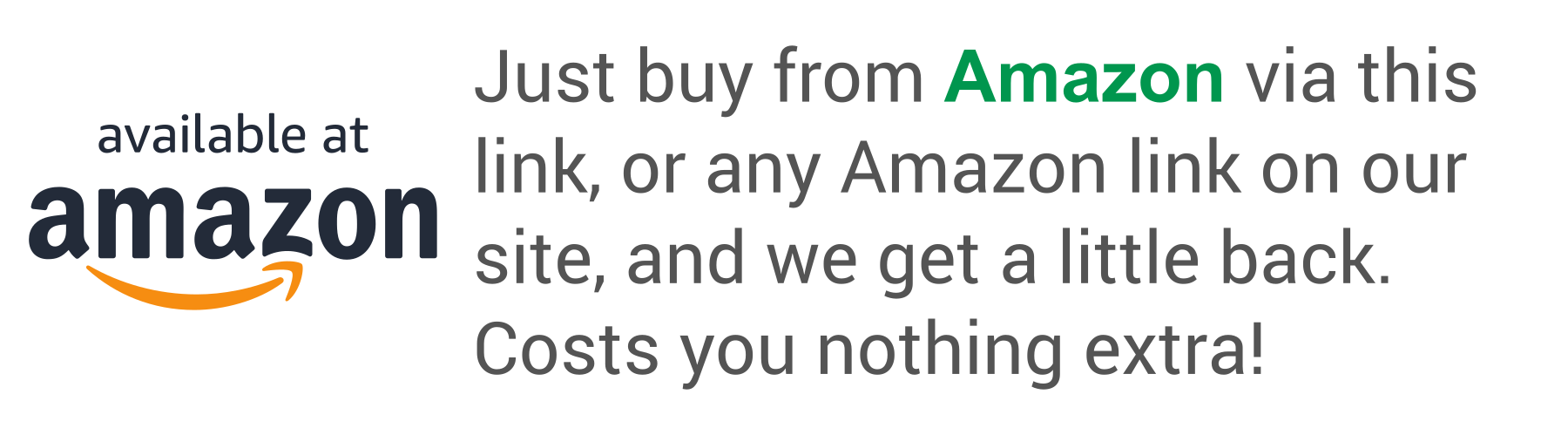
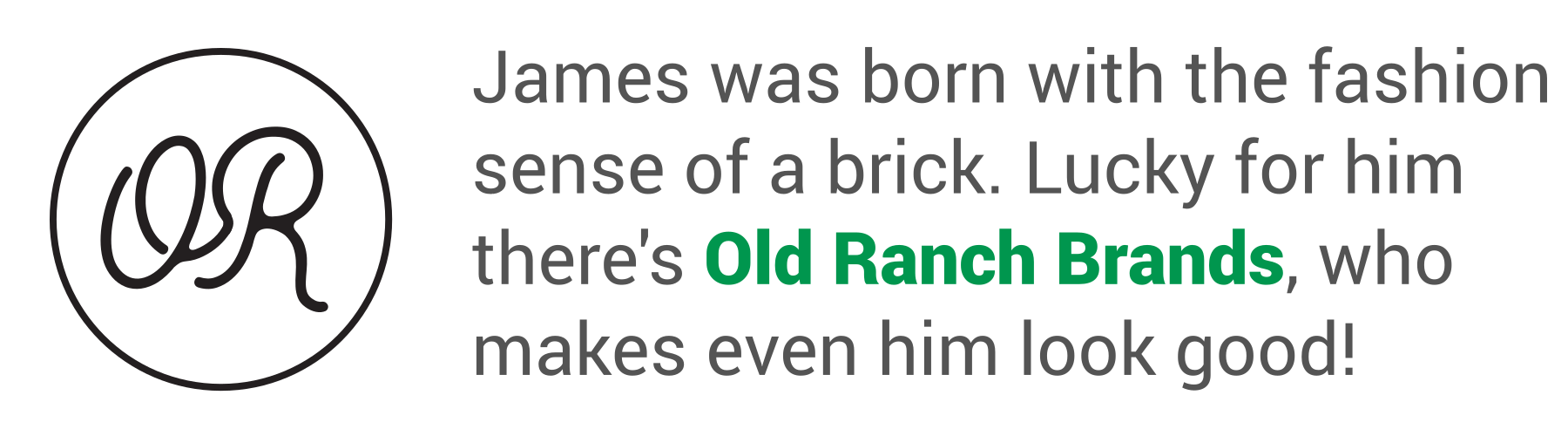
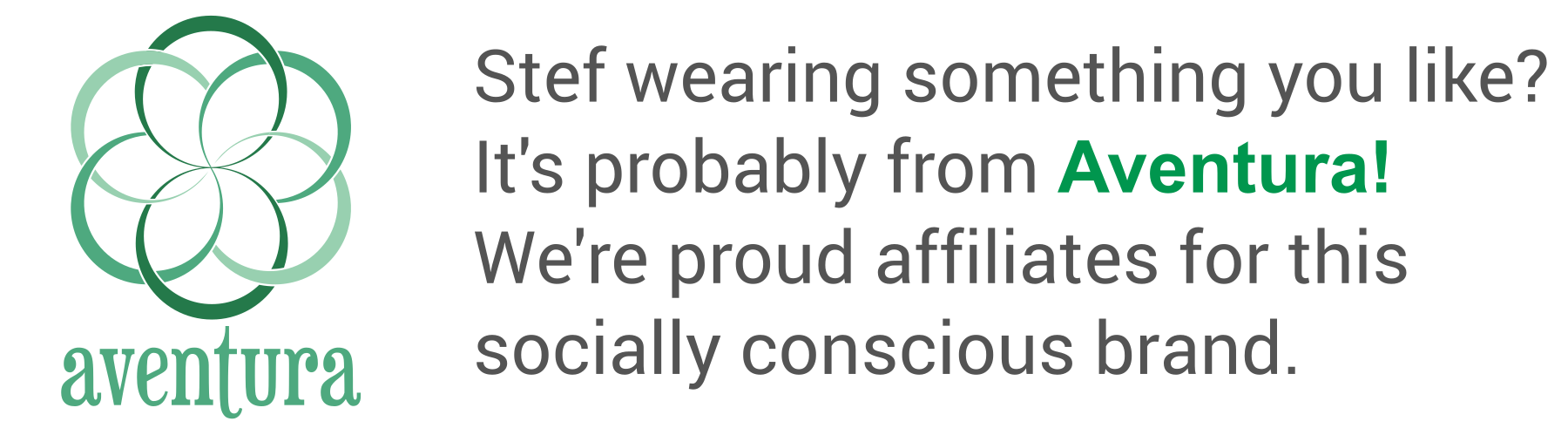
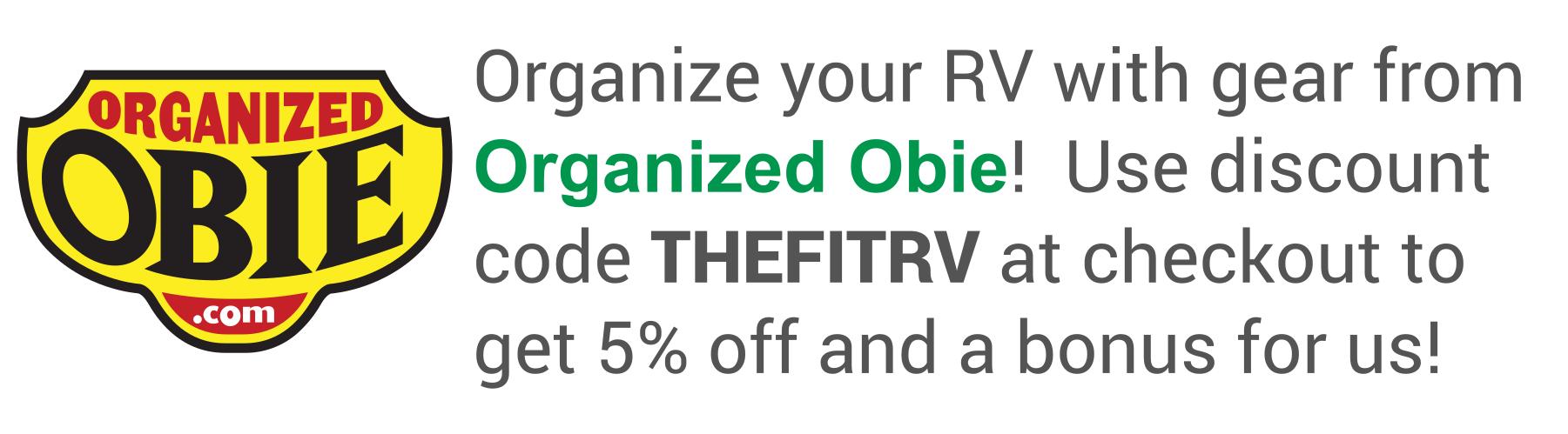
Hi James, after watching your awesome review of the new Solis 59PX, we ordered ours, picking up in November. Unfortunately, we still need to work on the road so we need wi-Fi! Wondering if you think the Wifiranger Sky4 wifi booster will do the trick?
I’ve not tried that one.
We gravitate towards the WeBoost models. Been using a Drive-4GX for years with great results.
Thank you. We researched after your suggestion and agree that the Drive-4GX seems like the way to go. The dealership wants to charge over $900 for purchase and installation. Seems a little steep, how hard are they to install yourself?
$900 is highway robbery.
It’s not hard.
You can watch me install one (kinda) here: https://www.thefitrv.com/rv-tips/tips-for-using-winnebagos-new-roof-port/
James and Steph, Awesome how to video as always, thank you. One last question, did you use it on the 59 PX ? We don’t have ours yet but it doesn’t look like there is a rack on top to mount the antenna. Where can you mount it on the 59PX?
We didn’t have the PX long enough to make mods like that.
You’ll have to come up with a way to attach the antenna to the roof.
You could always look for the magnetic antennas. WeBoost offers them. They would just stick to the metal roof.
Hello James! Now that my wife and I are both retired, and after years of watching your videos, we finally ordered a Travato. So now I am reviewing your posts related to modifications. I am curious if you installed the weBoost Drive X RV on your new Ekko?
We just picked up our EKKO this week! LOL. There will be a WeBoost when I get the time.
Awww sorry Jay, just found this after you mentioned it elsewhere… We haven’t installed one yet but plan to, yep! And hey, congrats on your Travato! Hope you’ll love yours as much as we loved Lance!
Thank you for all of your valuable advice, we really appreciate all of your help!
I know this is a really old post but could you share the rationale of mounting the Weboost at the rear of the coach? Being semi-retired, I too can work from the road and am planning to soon.
Thanks in advance,
Bill
This coach was only ours on loan, so mounting it toward the back was easiest.
James,
What would be the optimal location? Does this antenna benefit from the ground plan effect of having the roof below it? I’m a Civil Engineer not an electrical….
Thanks,
Bill
It’s difficult to give you an optimal placement for any rig without knowing more about it… what obstructions are on the roof, what there is to mount it to, etc. Even then, I’ve found there’s a good bit of experimentation required to get the best placement.
But yes, the ground plane does come into effect. Even something as small as a foot in diameter can help.
When did they start putting the access port on the Travato roof? I have a 2018G and don’t remember seeing that.
I think they started that with the 2020 Model Year.
Thanks for a great post, as usual. I wonder if (for those of us who don’t have the roof port) connecting the WeBoost antenna coax signal cable to the side port for cable TV, and then connecting the amplifier with the internal coax cable port inside, would work. Of course, driving in such configuration would not be safe, I guess, but for stationary use – perhaps this might work? At least no drilling! Is there a risk of damaging the installation? Thoughts?
Well, you might need some adapters. The WeBoost connectors are a much smaller diameter than a typical coax TV connector.
Also, I don’t know what other splitters, amplifiers, etc, are installed on that line. Any of those would have an effect (likely negative) on the booster.
I also don’t know how long that cable is.
Best bet is to just install the line provided
Mike B,
Using the TV coax cable might work, but there would be problems with signal degradation. TV coax has an impedance (AC resistance) of 75 ohms, while most radio frequency transceivers use 50 ohm cable to make the connection to the antenna. It is important to use the same impedance cable for the entire run, and match the impedance at the transceiver with a terminator. This terminator is usually built into the transceiver. Any change in the impedance will cause reflections, distorting the signal. Also, James makes good points about not knowing what other equipment is on that cable run. If there is an amplifier in the TV coax line, you would not be able to send any signal out, since TV cable amplifiers typically are one way devices.
Have you had any issues adjusting to having extra height due to the an antenna? Or, AC you collapse it or fold it over when not in use?
No issues. It’s only 2 inches taller than the air conditioner.
I never like to cut things that close anyway, so no changes.
That roof access port is a very good idea.
I have noticed some changes to the newest version of the 59GL; 230W solar instead of 200W, Rolef bug screen, roof access port, Anything Keepers, Sumo Springs, and various other changes (I got this information from the Lichstinn RV web site and a video of theirs).
Is there an official list of the new features or are you planning to do a video to cover the newest features?
There’s not an official list, and we hadn’t really planned to do a new video.
Winnebago makes rolling changes to their models and model years. So the list of changes from a 2019 to a 2020 is different from the list of changes from a 2017 to a 2020, which is different from the 2015-2020 year differences. You see the problem.
In software, there are usually release notes where you can see what was changed or added in each version. Something like that is what you’re looking for, but it doesn’t exist. I’ll mention it to Winnebago.
Sorry to be a dolt but what is a roof port? We have a 17.5 K and I am 3000 miles from the rig so do not even know if we have one. Thanks, Hal Smith
The roof port is a feature on newer Travato models that makes it easy to install items on the roof.
I don’t think your 17.5 will have it.
Look for a video on the roof port coming soon!
How are you accessing the little wiring port on the roof? Are you just drilling a hole ? Using a connector ? Silicone caulk ?
You’re in luck!
We’re working on a whole other video that covers everything you’d want to know about the roof port. What drill bit to use, what sealant, etc.
Expect that to be up within the month.
Thanks – we’ll be looking for it.
Doesnt look like you installed the extendable mast. Is that right? If so, did you not install it due to the increase in overall antenna length, even when closed, that may make it higher than your AC and other roof mounted stuff?
Correct. I didn’t install any extended mast, and the results you see in the video were achieved without it – just as it’s installed.
As it is, it should be more than adequate for over 99% of our travels.
I’m not a fan of making things more complicated in the interest of solving problems I don’t have. But if I decide we need it, I can always extend the mast later. There’s enough slack in the cable for that.
Do you ever use Open Signal to locate cell towers? If not, what do you use?
I used to use it, but then I stopped.
We don’t typically “wing it”. We try to plan out where we are going to stay. Especially during the work week.
We’ll use “Campendium” or sometimes the “Coverage” app to pick those places.
I don’t like surprises when it comes to work, so this is better for us than getting someplace and then trying to find a signal.
Glad to hear the WeBoost worked for you in the Travato. We tried one several years ago in our Era (don’t remember the model, but it was a top-of-the-line at the time.). Couldn’t get it to work. After numerous calls to tech support (they were great), they decided we couldn’t get enough separation between the internal and external antennas in the 24 foot Era. They had us return it for a full refund. If you can get this one to work in your (shorter than our Era) Travato, we may just have to try again. We don’t “need” it for work (retired), but husband supports several websites as a volunteer, and we are just so used to being connected! Frustrating when we can’t get enough signal.
Interesting. We’ve never had an issue in Lance, and now in Parky as well. I can tell you from experience that antenna placement has a LOT to do with how well they work.
Why not test their latest offering the weBoost Drive Reach ?
The Reach doesn’t come with the larger external antenna in kit form. And the antenna was really what I was interested in testing.
Makes me wonder if the new antenna is plug compatible with what you have in Lance?
If so, would it maje a difference?
Yes, the antennae are compatible. However, the booster in Lance works fabulously, so I don’t really need any more there. Plus – getting the cable through the roof in Lance is a lot more difficult.
I may be wrong but isn’t the shell of a travato all metal. It would seem like this is a great solution for inside a van, just not an RV with a more composite structure. I have watched a lot of mixed reviews on weboosts.
Without a booster, we frequently find that reception is much worse inside a metal box like a van.
I see no reason why this booster would not also work on a differently constructed RV.
We have an 2018K with no inverter seems like if these were designed for the RV market they would come standard with a 12 volt power option. Wondering if a small inverter would degrade the signal. Any thoughts would be welcome.
Thanks Todd
No worries!
It did come with a 12 volt power supply as well. I just used the 120 volt one in the video.
When I installed our WeBoost, I specifically wanted the 12 volt power because I didn’t want to have to run our inverter whenever the WeBoost was on. This might not matter as much with the extra battery capacity of Parky, but on an original KL the inverter draws down the battery noticeably faster than without it.
I’d actually prefer to not have the inverter running as well. BUT… in Parky, I’m not really supposed to make many mods, and there isn’t a 12v outlet in that cubby. The WeBoost actually came with a 12v direct wire adapter, in addition to the 120v one, but you know… not my van…
I wonder if you were to mod a 12v socket in the cubby, could you then connect a plug on the provided 12v cable and everything would work?
Yes, that would work. But I don’t think Winnebago wants my electrical work in their van.