This post may contain affiliate links.
Now that Starlink has their “Starlink For RVs” plan available, and we can pause service when we don’t need it, I finally decided it was time to take the plunge and get one for our own RV, Number One. (Well, that plan thing AND we had the opportunity to mooch off friends’ Starlink setups over the summer… that pretty much sealed the deal.) This video shows the install.
You might have expected me to do some over-the-top, actuator driven, self-raising mast install. I know I kind of expected that. But the most striking thing about this install is how temporary it all is. Basically, I could remove the whole thing, and all that would be left is an outlet and a cable pass-through hole in an exterior storage compartment. This is unusual for me, because “can I remove it” has never really been much of a consideration for me in my mods.

Hopefully, Mel doesn’t mind that I’m installing a router next to his litter box…
But the temporary nature of things is necessary because I wanted the ability to move the dish around while we were in camp so that we could get it out of the way of obstructions for a better signal. A fixed roof-mount would have made us have to choose between shade or internet service. The Starlink setup comes with a 75 foot cable, and a 150 foot cable is an option, so it seems like moving the dish around to get a good view of the sky is anticipated.
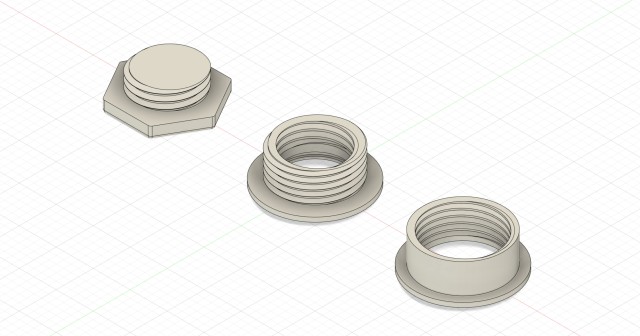
Jumbo-sized, pluggable, 2-sided grommet
Perhaps the most interesting thing I did was to make a cool cable pass-through hole that I 3D printed a fitting for. Basically, it’s a really large version of my 2-sided grommet, that I then threaded so that it could be plugged from the outside with a large bolt-like thing. Gooping the cable in place wasn’t an option, so I needed a way to pass it in and out of the utility cabinet – but still needed the ability to seal the hole up completely when we start to move. Hopefully that makes sense when you see it in the video.
A Question for Starlink Owners
So my question for those of you that have Starlink for your RVs is: Do you find you really have to move the dish around a lot in order to get a good signal? Or would I have been just as well off with a permanent roof mount? I’m genuinely curious.
I suppose the good news is, if I do remove it and go with a roof mount, it won’t be too hard to remove!
Anyways, enjoy the video!







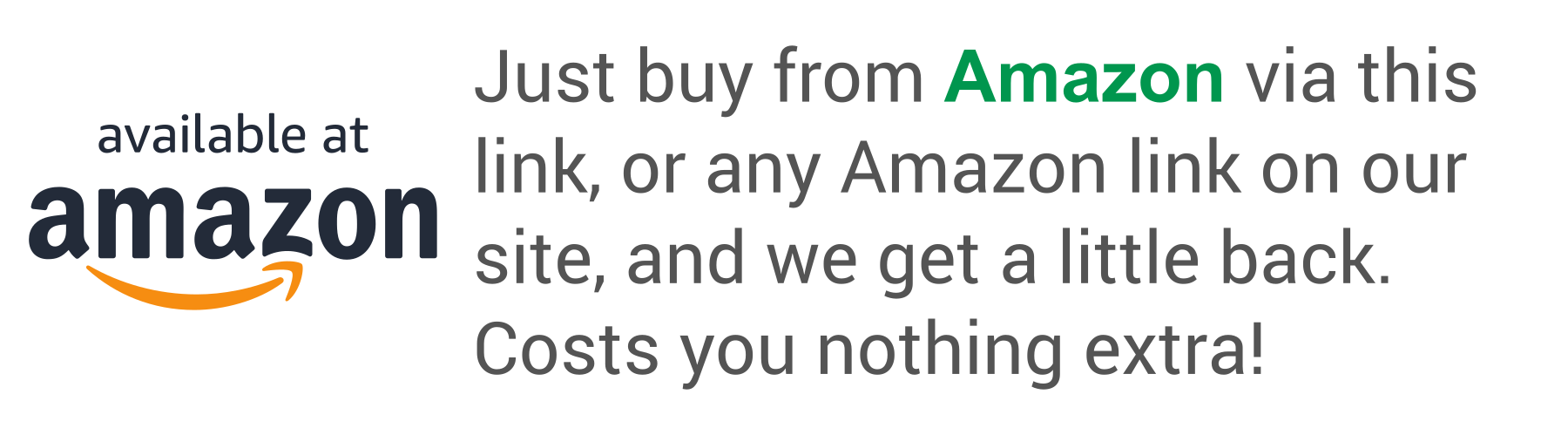
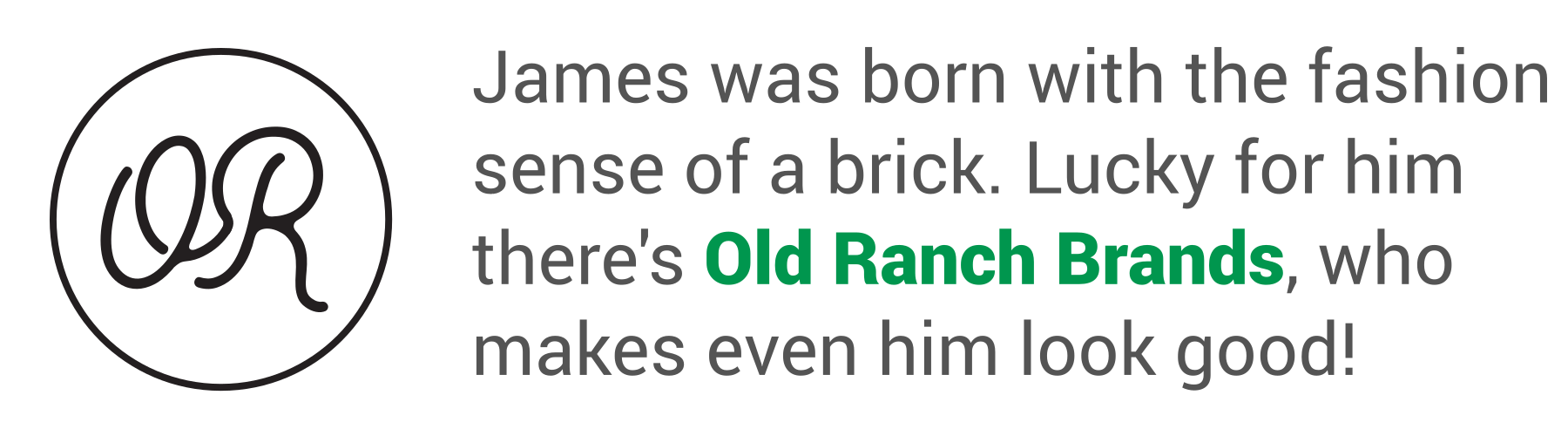
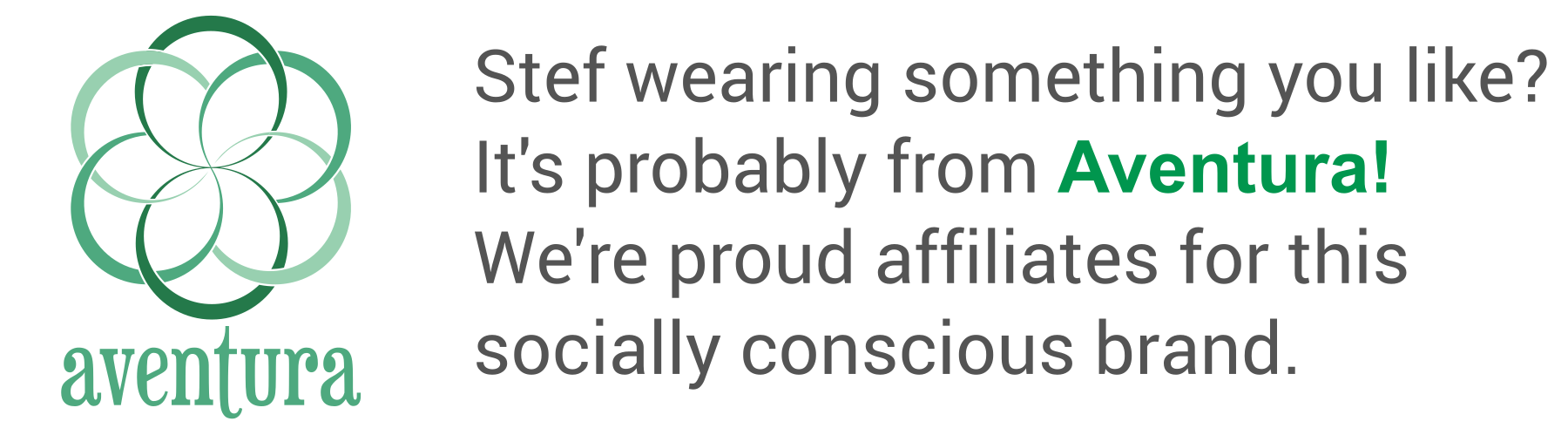
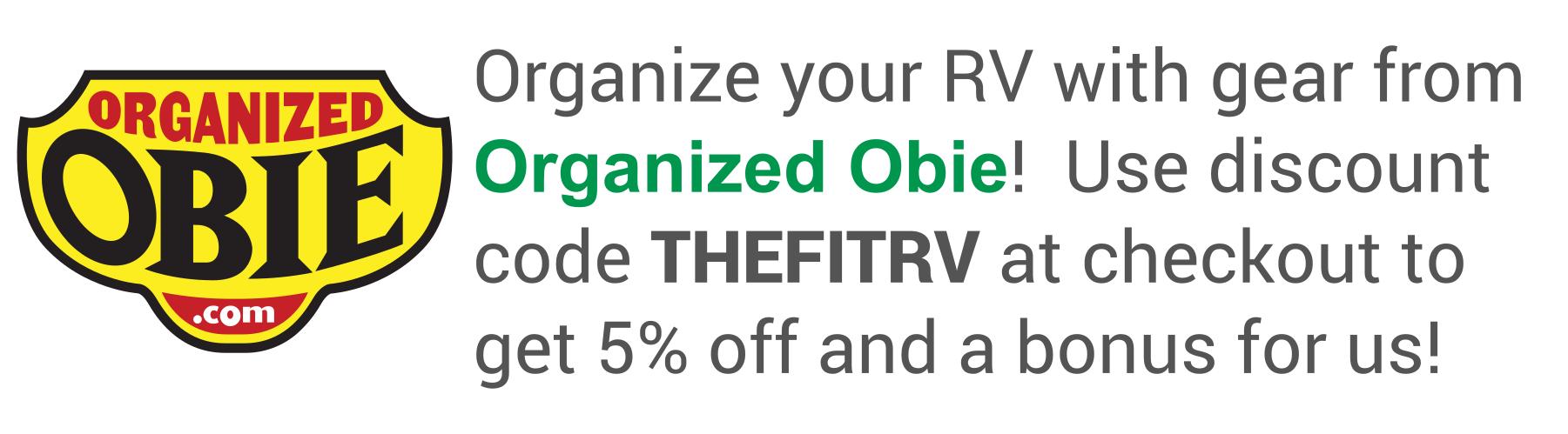
I watched a recent episode of Cheap RV Living entitled “Turning Job Loss into Nomadic Freedom”. The man ran his starlink off of his 12 Volt system. Starlink used 48 volts. Therefore, you would traditionally use an inverter to change the 12 volt to 110 and then down to 48. He goes from 12 volt to 48 volt and it allows him to run the system without your inverter on. I believe you already have a 12 Volt wall plug in the back garage right by the ladder…….
We do have 12v power in that location. And I’m aware of the solutions to run Starlink off 12v. But I haven’t pursued any of them.
When we’re in the RV, we keep our inverter on 100% of the time. Literally. We don’t turn it off, ever, until we leave the RV when we return home. Two things make this possible: an inverter with a very small standby draw, and a metric butt-ton of battery capacity.
I did install a switch, and I use that sometimes when sleeping to turn the Starlink off (the router fails back to a cellular connection then). But generally speaking, with our large battery bank, we don’t worry too much about the power the Starlink uses.
One of my teammates went nomad about a year ago and got Starlink when it was released for RV use. I camped with him at a site in WV (notorious for terrible cell coverage) and it was awesome being able to use it.
He left it outside, but we sort of had the entire camping area to our group, so theft wasn’t too much of a concern. He also has one or two cell services as well, but I think he’s mostly used Starlink since he’s gotten it.
Have you had any issues with the threaded plug vibrating out when under way?
No problems with the threaded plug – I made it pretty snug.
(You can do that when you print your own!)
For now, I have the router in the garage connected to a small inverter that’s directly wired to the fuse panel. The cable exits by the ladder via a waterproof marine port and the dish is on the same pole you use. For now, that’s working but I have not been in a highly forested area yet so am not sure if it will continue to work. If it turns out it needs to be mobile, I’ll have to rethink the cable exit.
Great work as usual James! We used our Starlink while camphosting at Lewis Lake in Yellowstone this past summer. Never had to move it once we set it up. Loved the speed and reception . Now that we are home on Whidbey Idland we have it on pause until we head back out. Enjoy this game changer and thank you for posting the 3d printer info.
From my experience thus far, starlink generally has more packet loss than what I’m used to with cellular data. Starlink doesn’t (yet) have the spikes in latency or extreme slowness like when the nearby cellular frequencies get congested. starlink.sx is a great site to visualize the constellation, and if you right click to set a home location you can see the sats that are within your view. It’s pretty typical for there to be over 10 reachable sats above. Some say the newer firmwares are able to collect obstruction information, and then switch satellites around those obstructions. It seems feasible that this is happening as the starlink app typically says I should expect interruptions every minute, but I don’t always detect these happening. The app also doesn’t report outages happening this frequently. As more sats launch, the less of an issue all this will be as well. My dish is permanently mounted flat, and if I pull under a tree canopy it doesn’t stay connected very well. Using cellular data to fill the gaps in starlink has worked quite well though. Today I was parked on a teams call and was able to drive off and stay connected without any noticeable hiccups. Unfortunately starlink doesn’t make any of this easy to do unless you hack their equipment a bit. I’m bad enough at driving off with a beverage on the counter or a cabinet unlocked – dishy wouldn’t last a week if I had to remember to stow and store it.
New high-performance flat-mount antennae just announced!
Might help reception issues?
Awfully expensive antenna though…
It looks like the same antenna that they introduced for marine. A larger surface would allow more antenna elements, so it might be better at receiving/transmitting to sats lower on the horizon. I don’t know if that’s ever really an issue though given that there’s almost always a sat pretty high above. This “flat high performance” antenna is their first antenna to actually support in-motion use, and apparently has an IMU to detect quick motion changes and stay properly aligned. $599 -> $2500 is a bit much, especially from a company that’s been quick to rotate to new hardware.
Thank you very much for this video. OK – so up front – my husband and I went with a class B custom build that should be ready in a month give or take. I went ahead and bought our Star Link and a nice case from SavageUTV.com that doubles as something that can be used away from the RV as a stand when the RV is parked in the shade). It also has a mount for the ladder or roof rack on the RV. And to avoid having the 3000 watt inverter on all the time I opted for the 300 watt inverter they are selling with it.
I understand that Agile Off Road is now selling some permanent roof options which may also work for many.
I did enjoy your video and storage solution. I wish we were as handy as James and could have gone with the Ekko and all of the upgrades he did. I love your videos and seeing what you do!
I hope your new rig is all you want it to be!
I didn’t bother with a second inverter for ours, because we leave our main inverter on 24×7 when we’re in the RV.
(The standby load on our Victron is rather small – like only 19 watts.)
You should check out how M/V FREEDOM modified and installed their Starlink.
James, you can use Orbi LBR20 wifi router to have a single network.
It accepts regular LAN cable and a SIM card. It will use your Starling when Starling is ON, and automatically switch to a hotspot when starling is off.
As a bonus, LBR20 is a 12V device, so you can always keep it on.
Good to know.
I want to get some experience with it first to decide which way I want to go.
James, any chance you can publish/share the STL for those L track brackets you used for stowing the pole? I have some ideas for other uses and would like to see how you interfaced to the track. (The grommet would be useful too.)
I’ll try to get them uploaded to that site I use (Treatstock), but they seem to be having issues lately. Things not getting approved, that kind of thing.
The Ethernet cable comment really surprised me, even back in the day this was not that hard. Ethernet cables are trivial to make well now. Certainly for the speeds you are going to need on that cable. The female connectors are often tool free and the male ends just need a crimper.
Never really got the hang of it. (And don’t ask me to make a coaxial connection either!)
I could be convinced to try again if it means new tools…
Is there a set of tools you can recommend for the task that makes it foolproof?
I always just place my dish near the RV where there is the clearest view of the north sky. Also I use a small 12v to 120v PSW inverter because the overhead is much less than running the 3000 watt 120v inverter in my Travato GL. It’s also notable that the Starlink router is actually quite weather proof so you can leave it outside and with an extension cord you can end up with the dish well over a hundred feet away from the RV. Wi-Fi will still reach inside most RVs, even my class B with its mostly metal shell.
We don’t have good luck with leaving things outside. People will steal a two dollar doormat if we leave it out.
I can’t imagine leaving the router outside unless I was physically sitting outside with it.
Hi James, I have a Pepwave Max Transit Duo cellular router that I will connect the Starlink to for my central Wi-Fi hub. I’m mounting the Starlink (not permanent), to the roof rack. I purchased from Starlink the roof pole mount and that is bolted to an aluminum bracket I made which is attached to the roof rack. I cut the Starlink cable to the length I needed and put rj45’s on each end with a female to female waterproof coupling to connect each end to. The Starlink router is in the drivers side bedroom cabinet with the roof access port. I was surprised to see Starlink work for us surrounded by mountains with tall trees and not a very clear view of the sky.
Safe travels!
Seems like the reports of Obstructions vs Starlink are all over the place!
Someone please explain why you cannot just mount the starlink antenna flat on the roof. if there are as many satellites as claimed wouldn’t you always have a connection ?
My understanding is that it’s difference between “optimal” and “not optimal, but kinda works”.
Thanks James
the standard starlink antenna has a motor in it that tries to move it around a little bit and so to mount it flat on the roof you would have to do away with that motor and the stalk sticking out the bottom of the antenna. people have done that but it’s a pain. just today, starlink announced a truly flat antenna that can be mounted in a fixed position on the roof of an RV or any other vehicle and withstand 178 mph winds. however it costs $2,500.
I know!
I halfway think they were waiting for me to buy the old antenna before they announced their new one.
It has me wondering if I can return the standard dish… that I haven’t even really used yet.
Trees are kryptonite to Starlink. Traveling in the west, you can often get a nice, clear view of the sky. In the east, not so much. Nothing like being in an area without cell coverage, and 100’ pine trees in all directions. You don’t just need a view to the sky. You need a wide-open view of the sky, as the satellites are tracked across their arc by the Dishy using a phased array antenna system.
We were on the road for 6 weeks, from New Hampshire to the midwest, the Dakotas, Wyoming, Colorado, New Mexico, Texas, Arkansas, Tennessee, Virginia and back up toward home again. Used Dishy 4 times in 6 weeks. We didn’t even bother deploying it more, because we were in places without coverage.
But we also didn’t deploy it some days because our 5G Peplink router and T-Mobile SIM proved to have performance on a par with Starlink (and beat it in many places). At a much lower cost, we were able to work everywhere we needed to. Main reason to connect up Starlink was for BackBlaze backups without using up our data plan on T-Mobile, and software updates on our phones, tablets and notebooks.
Until there’s a flat-mount antenna system that can run off 12v and not need to be set up and taken down, I think Starlink isn’t ready for the less techie RVer.
Thanks for the real-world feedback!
This makes me kind of glad for my non-permanent install.
fyi you said the plug is weird and bulky. it also detaches from the dish side which is a lot smaller and easier to run through tighter spaces.
Also apparently more difficult to plug in correctly without damaging it. But yes, possible.
That would have made the difference between a 40mm hole and a 25mm hole. Didn’t seem worth it.
Great channel !!!
I would look at what Ham radio operators use. I’m sure they have thought of this. If budget isn’t and issue I would look at an automated telescoping pole mount.
I also like this option because it’s light weight, you can change the height and it’s not made of metal (lightning).
https://youtu.be/3rCILqChzHc
Good luck!!
Not a bad idea…
Great video and install.
I’m a full time RV’er with a remote job I need to work M-F.
Also using Verizon hot spot and Starlink.
I don’t have a pole mount, but have contemplated it.
That said, as I sit now in a State Park, within my RV, watching your video via Starlink, I’m parked beneath a canopy of live oak trees.
A pole mount would be unusable.
Instead my Starlink is sitting on its factory stand in a clearing about 30 feet away.
I’ve found this is rather common.
Many RV parks I attend are in a forest setting.
The camp spots are designed to give a space to park amongst the privacy of trees.
Long story short, I like that you’ve given yourself options. Id keep both available as you’ll probably find yourself in my described scenario more often than one might think.
Glad to hear it – I sometimes worry that I’m giving myself options that I’ll never use.
Doesn’t sound like that will be the case here.
We have a Class B (Coachmen Galleria) and use both the Starlink base mount and a custom PVC mast that I have attached to a rear door hinge which extends above the van roof. That gives the flexibility to adjust for obstructions, which for a campsite are pretty much trees.
Twice this summer Starlink could not connect because of a tall tree canopy…no reasonable RV mast would have been able to get through to clear sky and no location within 75’ had a clear view either. But, the times we have had an unobstructed sky, Starlink quickly established connection and had good speeds for streaming, video calls, etc.
Overall, Starlink has met my expectations. But, we’re both retired and having a reliable Internet connection is not required.
Best regards,
John
Thanks for the feedback!
Fortunately for us, a lot of our RVing is out West – wide open skies!
While the Starlink cable has proprietary ends, it is just an Ethernet cable that also supplies power to the terminal from the router. A number of RVers have cut the cable at a convenient length and then used RJ45 connectors and weather-proof fittings as a means to pass the connection through the wall of the RV. SmartPlug makes a fitting for this purpose.
https://www.etrailer.com/RV-Power-Inlets/SmartPlug/SM38FR.html
Best wishes,
John
You know – I had thought of this, and I knew it was just a PoE cable with dopey fittings.
I just don’t trust myself to make decent Ethernet cables. I tried once and it was a disaster.
Maybe the tools have gotten more idiot-proof these days…
But now that I’ve got a 2.125″ hole in the floor… probably a moot point.
Love your install. We used Flag Pole Buddy, but I used the roof port and and cut the cable, We use weather tight connector. Your use case for moving the dish laterally from the camp site is valid.
SL is by no means a magic bullet, but you will be surprised that even when obstructed, how very usable it remains. You won’t do a conference call or zoom meeting when badly obstructed but my VPN stay connected through longer obstructions. chat and web access are very resilient to the interruptions and if you have free time (HAH) you can even watch Netflix as it buffers and preloads some of the content.
I am not on the RV plan, I pay for roaming and I will move my service locations. For example, this summer my service location was in a large field in Forest City IA for about a week. 🙂 That is a work around for deprioritization, but sometimes I don’t bother and still receive adequate throughput.
On that roaming thing…
How often can you change your service address? Daily? Does it ever lock you out from changing your address?
Does it make sense to change it for only a couple days at a location, or is a full week the inflection point?
Have been using Starlink on the road for over 15 mts and have two mounts. The pole / hitch mount 13 ft & movable tripod 7 ft. Use the tripod 95% of the time because it is the best way to get a clear view of the sky. You will find that the higher you get it the better view. At 7 ft high – can put it 3 to 5 feet from the RV and the dish has a clear view over a 13 foot RV.
Kind of makes me wonder if there’s a wide, supportive base for the flagpole buddy pole…
Use an photographic stand
love what you are doing!
My set up is similar but without the cool junction you created.
I am considering a Christmas tree mount for the flag pole when I need it on the ground but raised up a little bit.
I envision using the flagpole mount most of the time.
I only think I would use a ground-based mount if we were pretty much off by ourselves.
I have the Starlink 75′ cable run up through a solar access port on my roof and the majority of the cable stays under my solar panels. When I want to connect, I can connect to a hard mount on my roof rack, or use the quad pad to move away from the van to a better sightline to the satellites. So same basic set up you did. I’m also in the same boat with whether or not to connect into my Cradlepoint or not… time will tell. I can send pictures of my set up if you like if you email me.
Do you leave the dish on the roof while underway?
I couldn’t decide on a way to keep the dish secure enough to survive up there, yet still allow it to move and rotate as it wanted to.
Try https://www.instagram.com/explore/tags/starmount/ for keeping it up there. The current starlink antenna isn’t a mobile antenna.
Is there a “regular” website? I can’t access that link.
try https://star-mount.myshopify.com// Agile offroad is using it
That works. Thanks for the tip. I’ll look into it.
Want to get some mileage under my belt with this setup first though.
Hi James, I have it permanently mounted on my roof with all the extra slack wound up on the roof. It can easily be removed with a through bolt that can be unscrewed. But I haven’t removed it once since I installed it. I use it for remote work for my day job as well during travel and my kids stream with it in motion. I have a tiny youtube channel on the install I did but don’t want that to be part of the discussion. You may be able to search for starlink while in motion or something like that. When I had it not permanently mounted, I seemed to get lazy and it was too much of a chore and I used my Hotspot more than the starlink.
Good data point. Thanks!
(I hadn’t considered my own laziness factor in my decision…)