This post may contain affiliate links.
Oh apps, you lovely little 0s and 1s you. What did we do before we had you?
Here in Part 1, we’ll be starting with the apps we use to find places to camp, so this list is limited to those. If you’re looking for apps useful to RV life, you can find my suggestions for those types of apps in Part 2 of this series HERE (click!).
AND! I should tell you James and I both have iPhones; so, we’re not sure how the Android versions are of each of these. If you know, hope you’ll scroll down and comment! And with that, here’s the list!
Ultimate Campgrounds: Cost $5.
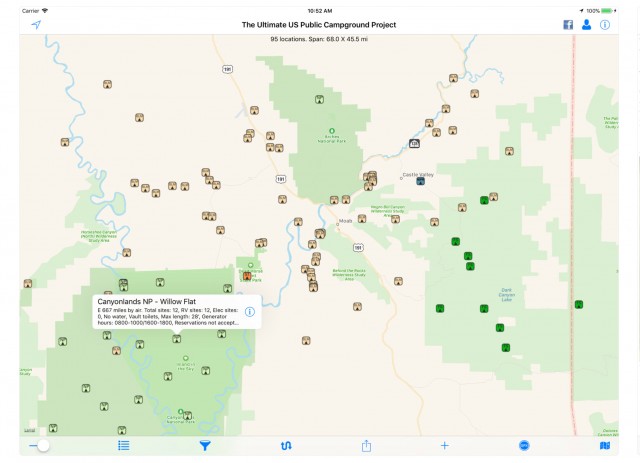
This is our go-to resource for details on public camping. We’ve found some of our most memorable camping experiences thanks to this app. There are actually two separate UC apps: one for the US and one for Canada. Ultimate Campgrounds focuses on public lands camping, so no commercial campgrounds will be found here.
The Ultimate campgrounds app is pretty much the first app we open we when start planning any trip. Included are state parks, US Forest Service, BLM, National Park Service, county, regional, and municipal parks, as well as military, Indian reservations, and non-profits. The app gets updated monthly, and you can set filters based on interests and preferences. When you tap on a campground location on the map, you’ll see info such as the # of campsites, whether there are hookups, fees, showers, dump info and much more.
Overnight RV Parking: Cost $25 per year.
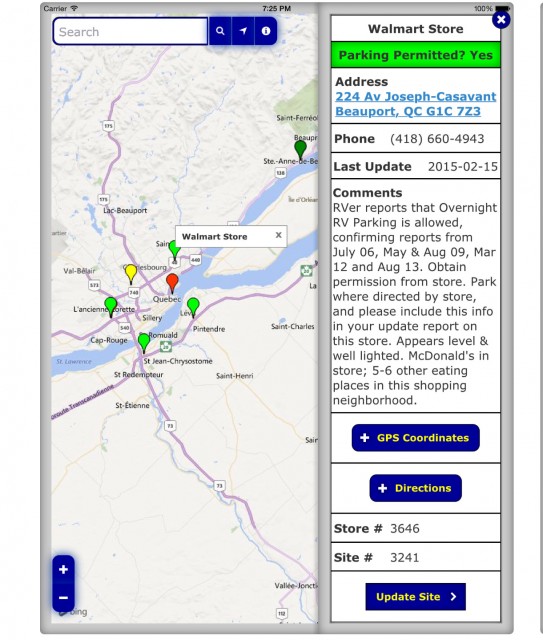
When it’s late and you’re tired and you need a free place to pull over for the night, this is the app for you. It does require a hefty annual subscription, but as much as we turn to this app we continue to keep it. You won’t find any campgrounds or RV parks on this app, instead you’ll find Walmarts, parking lots, rest areas, and roadside stops.
We especially like that it is constantly updated and the developers are clearly concerned with accuracy. When you view the map, you’ll see little balloon markers that are either green (parking is allowed), yellow (parking might be allowed), or red (parking is not allowed). Click on any balloon and you’ll get details about that overnight spot, such as lighting, levelness of spot, traffic noise, safety, etc.
Campendium: Cost FREE.
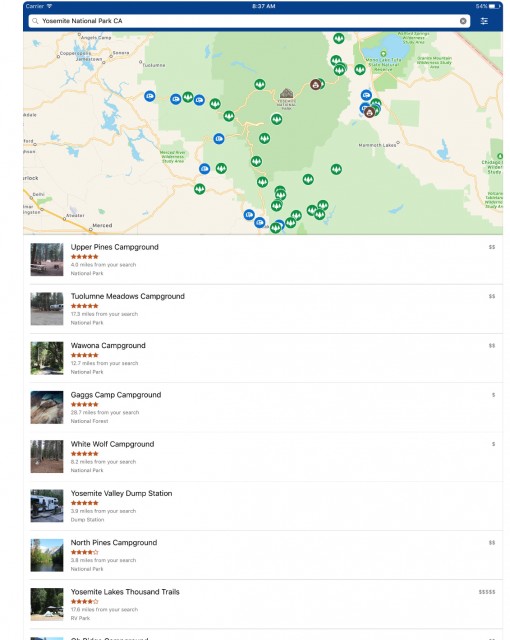
This gem of an app lists it all… from commercial RV parks to free dispersed camping, you can find a great mix of overnight opportunities here. And our very favorite part is that it lists how many bars of cell service at each location!
Since we work remotely, staying within cell range is very important for us. None of the other apps we use have such consistent reports of cell coverage at campgrounds. It’s what sets this one apart. The reviews here on the Campendium app are most helpful too, and many times even have photos attached.
RV Parky: Cost FREE.
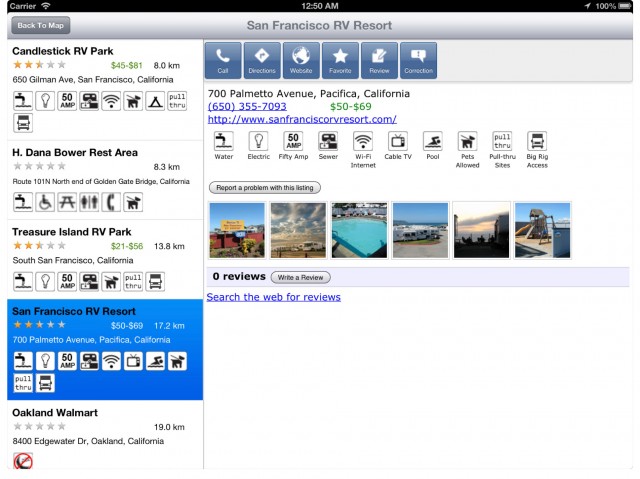
RV Parky is similar to Campendium in the variety of campsites it identifies and valuable user reviews, but doesn’t identify the cell service levels like Campendium does. However, it does beat Campendium with its incredible selection of filters you can set. Besides filtering to the type of campsite you’re looking for (commercial, public, military, etc), there are also filters for stores like Camping World, Walmart, as well as various gas stations. You’ll also find 12 different filters for amenities you prefer in your campsite including water, sewer, pets allowed, etc.
Even better, there’s a filter for rest areas. That’s super handy when we’re not looking for an overnight but instead just need a spot to pull over during the day. And finally, there’s a filter for “road warnings” which mostly lists low clearances. Those of you in tall RVs would likely find that especially useful.
Walmart Overnight Parking: Cost $3.
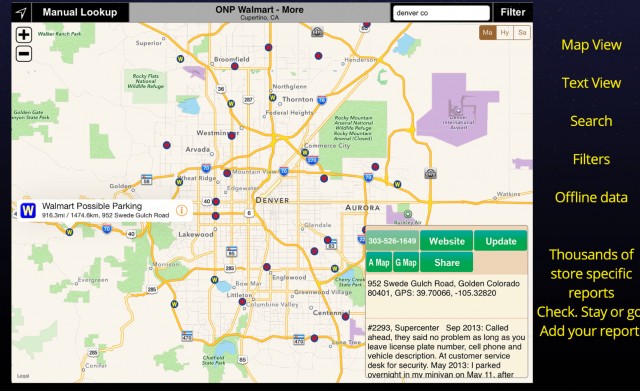
This is one of the AllStays apps. It plots all the Walmarts through the US and Canada on the map view, and identifies which ones have been reported to allow overnight parking. There are comments about overnighting at each location that are most valuable. You can also filter the map to see which Walmarts have features such as fuel, pharmacy, restaurants, etc.
Good Sam Camping App: Cost FREE.
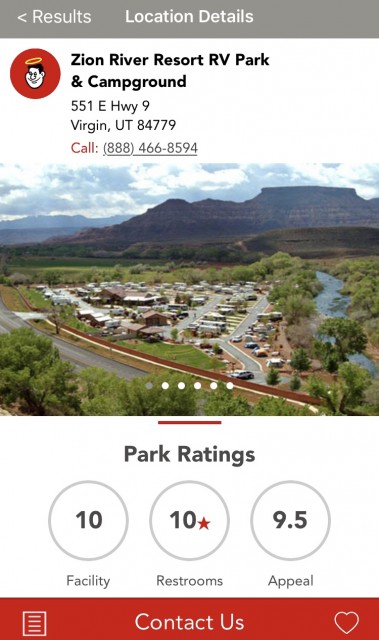
If you’re a Good Sam member, might as well download this free app so you can identify campgrounds where you can put your discount to use. The app shows user ratings on Good Sam RV park facilities, restrooms, and overall appeal. A nice feature is that you can actually save your own personal “favorites” for future reference.
Unfortunately, you cannot read campground reviews in the app like you can on the Good Sam website, so we don’t open this app very often. Hopefully they’ll change this soon, as “user reviews” is one of the most useful features to have on these apps. The Good Sam app also displays non-Good Sam campgrounds, but you don’t get to see any ratings beyond the basic campground info.
Trucker Path: Cost FREE. (…though there’s also a paid version but you don’t need it!)
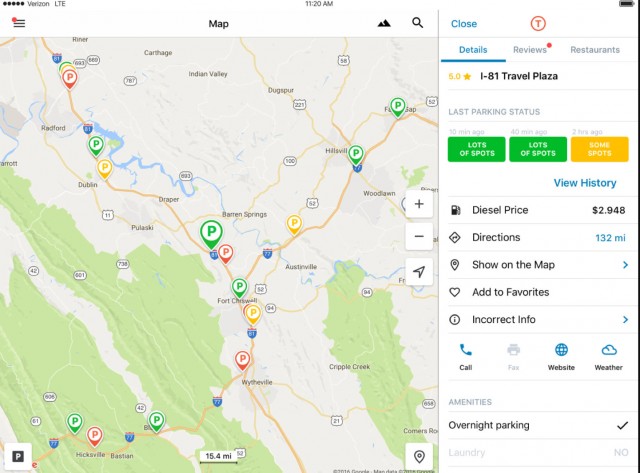
This is a super cool app designed for OTR truckers, but useful for RVers too. On the “trip planner” tab, you’ll see a map with colored balloon markers near you… each balloon being a place you can pull over and park. Click on any of the balloons for details about that stop including its overall rating, the number of parking spots, whether overnight parking is allowed, whether there’s an RV dump, the current price of diesel (if the stop is a gas station), and if wifi, showers, laundry are available. It’s also got real-time data on how full the parking area is at any given time, and mostly-useful reviews of each stop from truckers. You’re not going to find any campgrounds here, but still a valuable resource when in need of parking on a roadtrip. You’d use this the same way you would use the Overnight RV Parking app (when looking for a quick stopover), however the two give such different options, we like having both.
So there you have it! These are the 7 RV apps we use when we’re planning our overnights in the RV. I know there are TONS more apps out there for planning stays, and hope you’ll take a moment to leave a comment below about which are your faves too.
In Part 2 of my useful apps series, I share all the OTHER apps we use on the road… finding dumps, cell coverage, things to do, and loads more exciting stuff! So go check that out next… and hope to see you out there, RV friends!
xoxo Stef







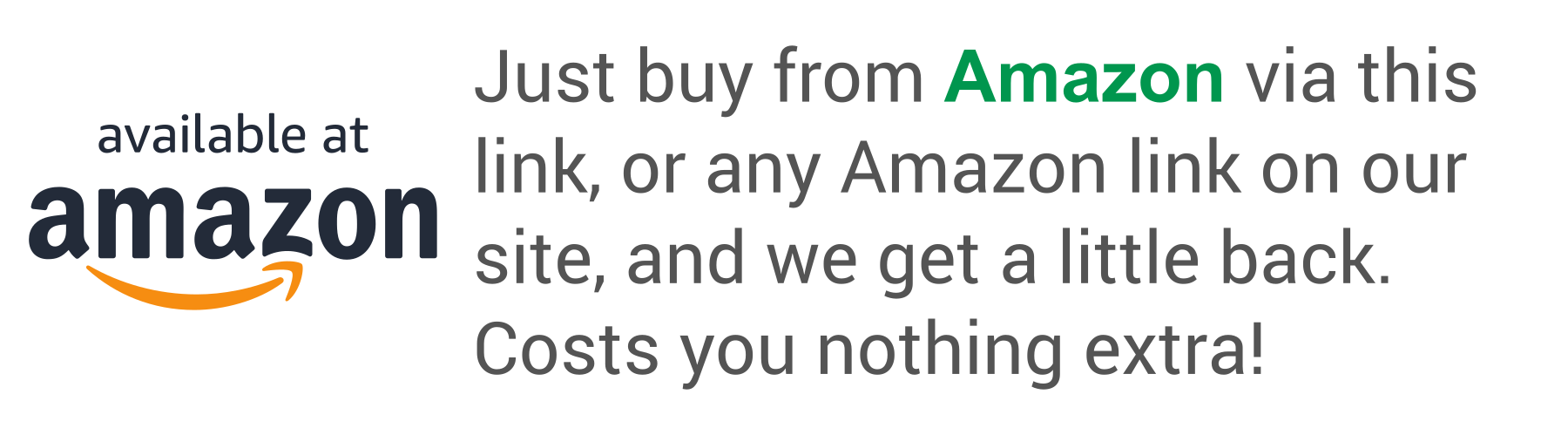
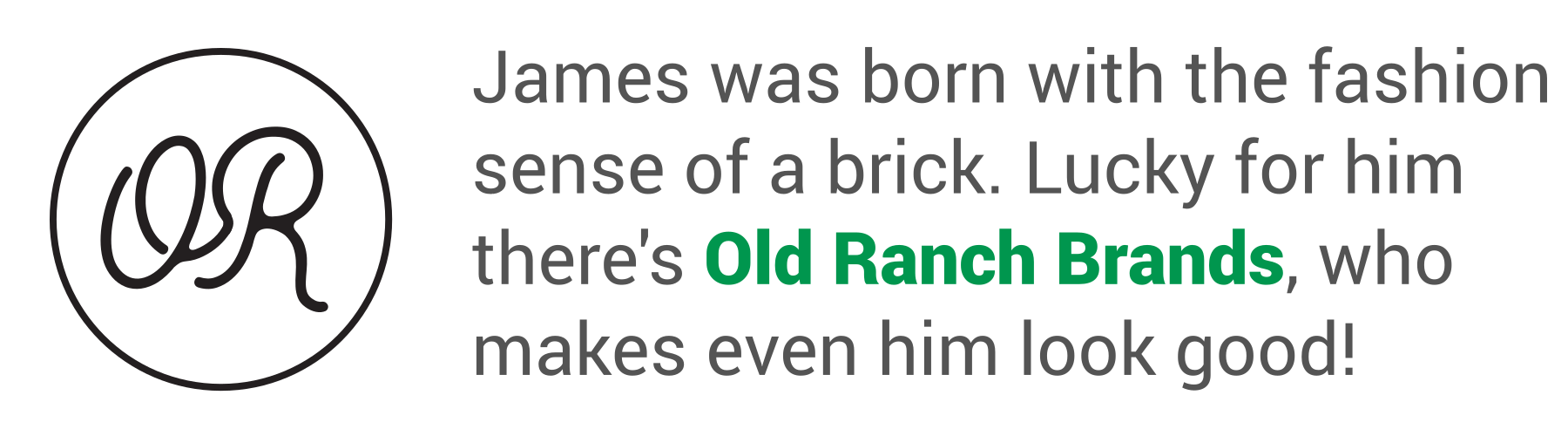
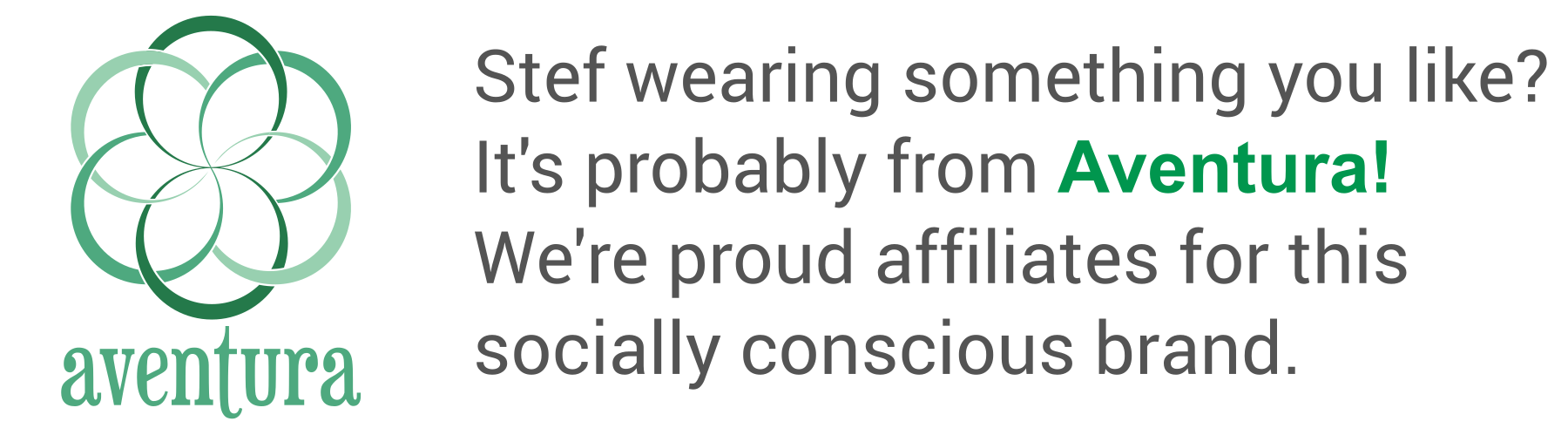
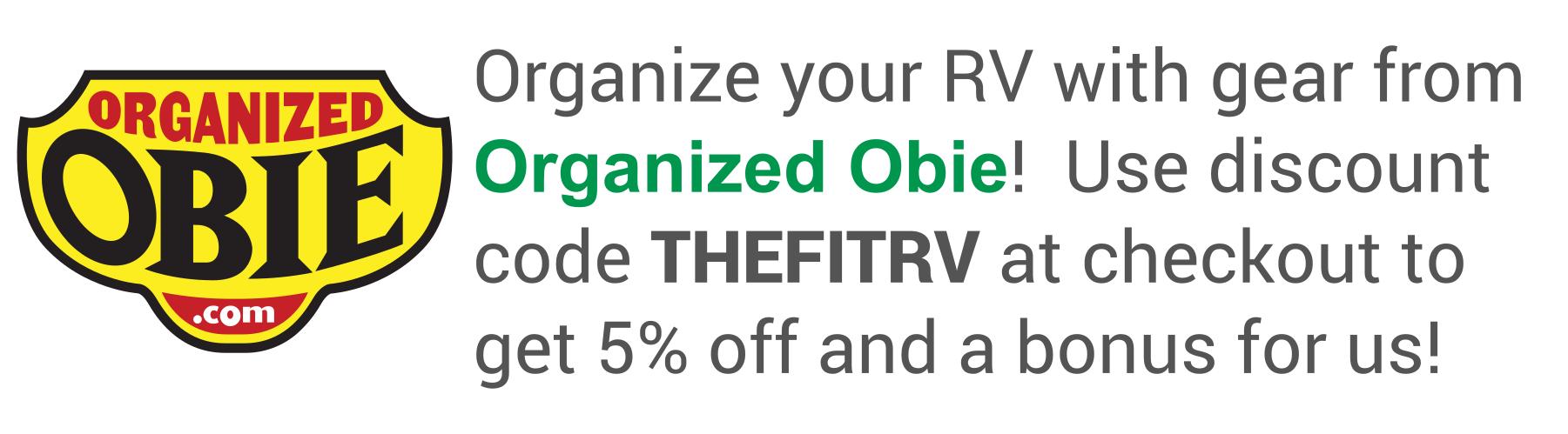
Thanks! Keep up the good work.
😉
Thanks, Phil! 🙂
The Ultimate US Public Campgrounds app is $4, not $5. For iOS, $5 will get you both the US and Canada Ultimate Campground Bundle. Thanks!
Yep! I paid $5 for US and Canada, a total steal!
Thanks, Stef! These will be much more fun to use in the road than in the living room!
LOL! Your rig is ALMOST here and soon enough you’ll be using these for reals! xoxo
Thanks you guys! I am staying at beautiful Mount Rose Campground now, in the Humboldt-Toiyabe NF. As soon as I get home, I will download the Ultimate Campground app. I’ve never heard of it before. You two are always entertaining, helpful, informative, and enthusiastic. Thanks again. Safe travels! Best, Tony
Awww thanks Tony, so nice! Yep if you’re sitting in a Nat’l Forest right now, sounds like Ultimate Campgrounds is your kind of app too. And so cool you’ve got cell service!!! Enjoy your trip! xoxo
Hi Stef/James, Hope all is well!
The app that comes up on the Google Play store when searching for “Campendium” is ParkAdvisor. Is this the same App? I’m thinking not.
You know what Paul… It looks like Campendium might be an iPhone only app, hmmm. I found this from the Campendium blog, it is directions to make an app icon on an Android device that takes you direct to the Campendium website, which actually might be good, too.: https://www.campendium.com/camping/campendium-on-android/ The Campendium website is more comprehensive anyways.
As for Park Advisor, I just looked it up on my iPhone and couldn’t find it so I wonder if that’s an Android-only app! Someone just mentioned ParkAdvisor over on our FitRV Facebook page http://www.facebook.com/thefitrv , they use it and like it! If you get it, you’ll have to let me know what you think.
Interesting you don’t include AllStays which is the go to app for many people.
Yep, very true. It’s a very popular app everyone who uses loves, costs $10. But! It is SO MUCH like RV Parky, and RV Parky is free! Between all our other apps I’m not sure there’s anything AllStays can give us the others can’t! Still, a great option and I’m glad you mentioned it so others can consider it.
Allstays no longer available on Android.
ALLSTAYS!! It combines much of the info in the several apps mentioned above. It’s $10 one time cost is well worth it! I use it constantly.
Everyone take note… AllStays seems to be a pretty popular one that we’re not using! Make sure you check it out too; thanks Caroline! xoxo
iPhones, do they still make those?
Perhaps we need an app to find out! 😉
Is Lance special bulls or demo?
John
You mean special “build” just a typo yes? Lance is a 59G Winnebago Travato with some customizations done. We had the bed raised to make room for our race bikes to be stored under the bed, and our cabinetry around the bed is configured differently than standard Travatos. Plus James has done a billion other mods since he loves any excuse to tear Lance apart, lol.
This is great information. Sincerely appreciated. Thanks.
You’re welcome Lloyd! Glad it was useful! xoxo